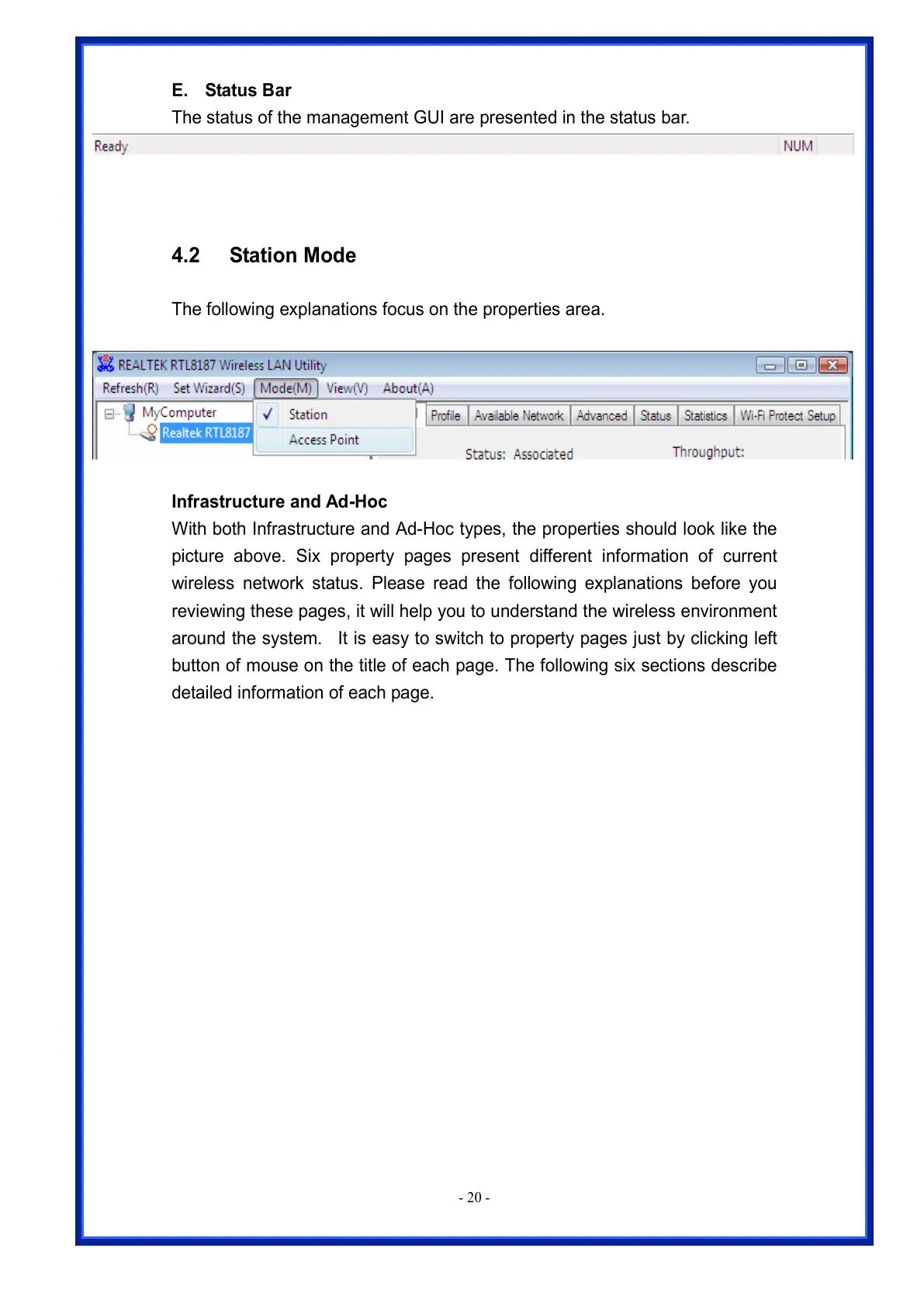E. Status Bar
The status of the management GUI are presented in the status bar.
4.2 Station Mode
The following explanations focus on the properties area.
Infrastructure and Ad-Hoc
With both Infrastructure and Ad-Hoc types, the properties should look like the
picture above. Six property pages present different information of current
wireless network status. Please read the following explanations before you
reviewing these pages, it will help you to understand the wireless environment
around the system. It is easy to switch to property pages just by clicking left
button of mouse on the title of each page. The following six sections describe
detailed information of each page.
