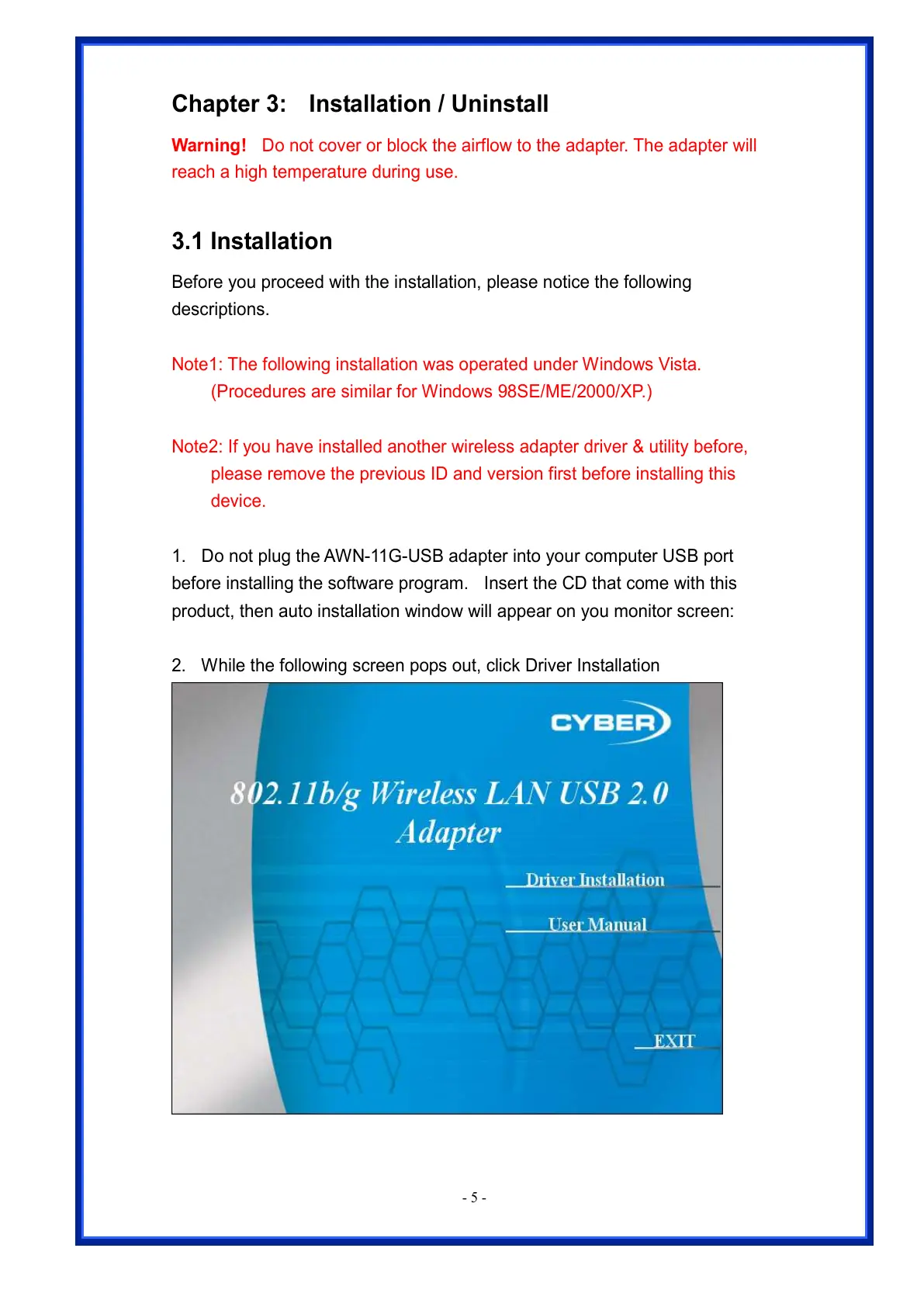Chapter 3: Installation / Uninstall
Warning! Do not cover or block the airflow to the adapter. The adapter will
reach a high temperature during use.
3.1 Installation
Before you proceed with the installation, please notice the following
descriptions.
Note1: The following installation was operated under Windows Vista.
(Procedures are similar for Windows 98SE/ME/2000/XP.)
Note2: If you have installed another wireless adapter driver & utility before,
please remove the previous ID and version first before installing this
device.
1. Do not plug the AWN-11G-USB adapter into your computer USB port
before installing the software program. Insert the CD that come with this
product, then auto installation window will appear on you monitor screen:
2. While the following screen pops out, click Driver Installation
