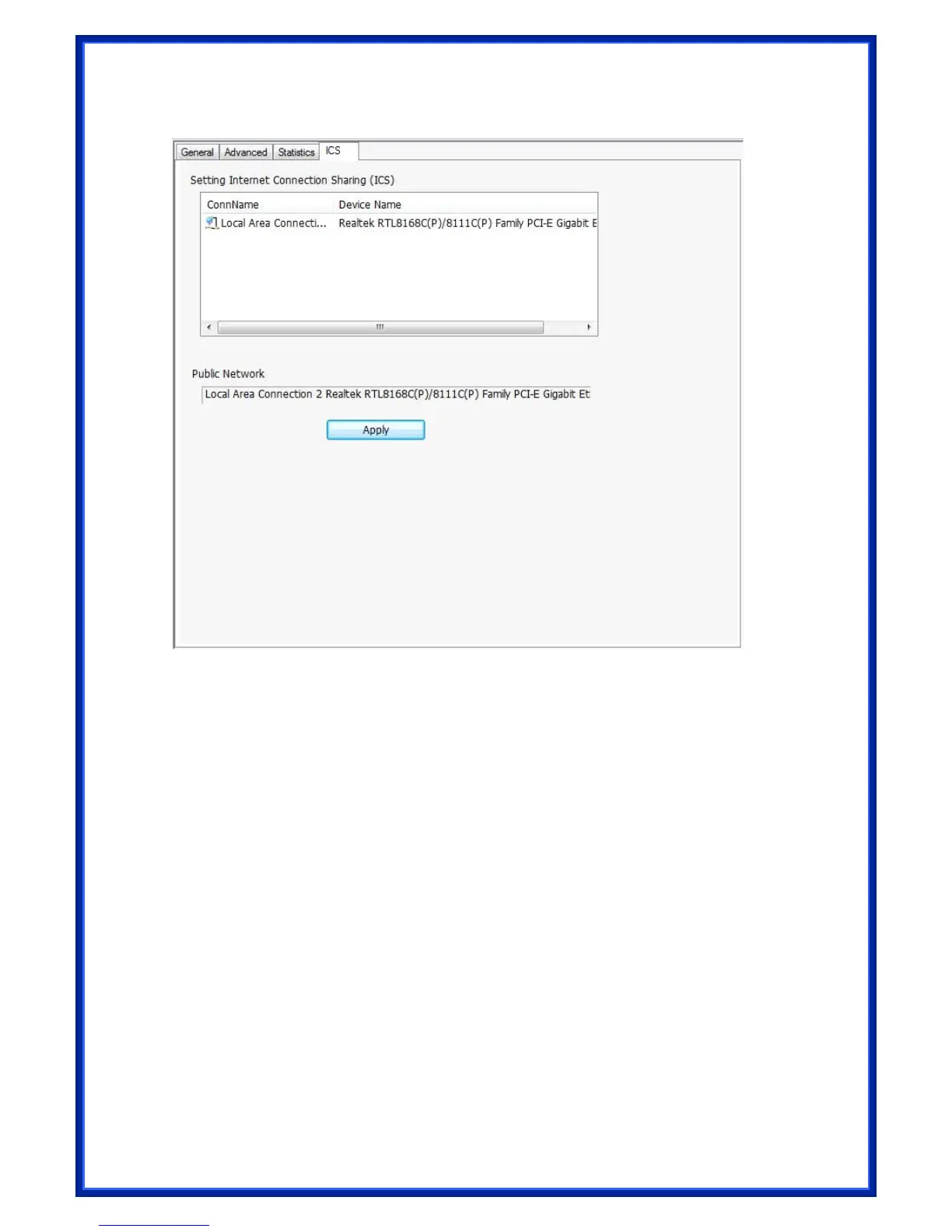6.4 ICS Page
1. ConnName :
List all network connections to this system.
You can pick up one from the listed item(s) whose network domain you would
want to connect to.
2. Select : Make the desired network connection to public network.
3. ICS :
Internet Connection Sharing.
It enables this AP to create the domain to share this internet/intranet network
connection.
4. Firewall :
Any of a number of security schemes that prevents unauthorized users from
gaining access to a computer network, or that monitors transfers of information to
and from the network.
5. Apply : Execute the current settings.
