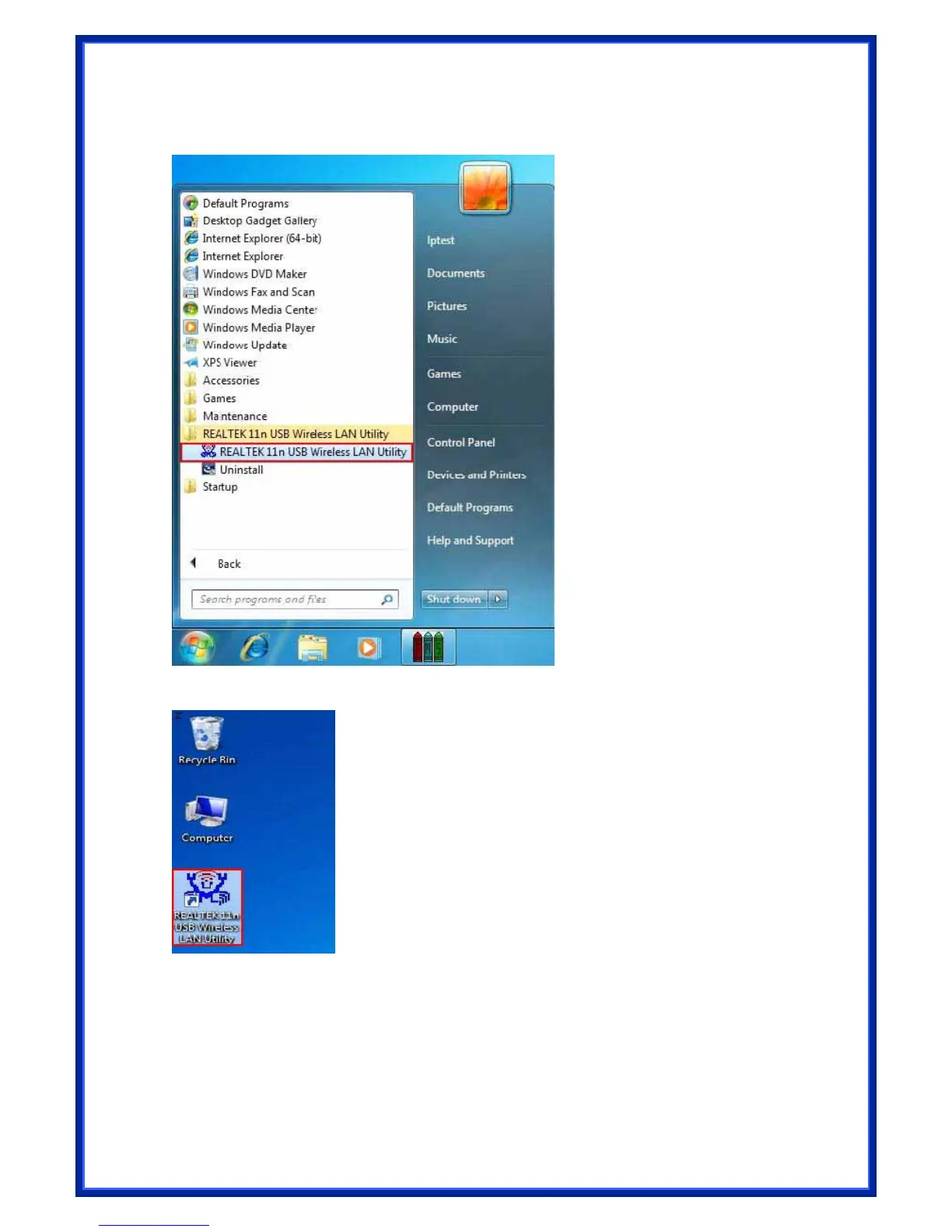After click Finish to complete the installation , under Windows7 <ALL Programs>
menu , REALTEK 11n USB wireless LAN Utility program installed.
Realtek Utility shortcut on the desktop.
Insert the wireless LAN USB adapter into your computer USB port , the computer
detected and active the wireless LAN USB adapter automatically.
