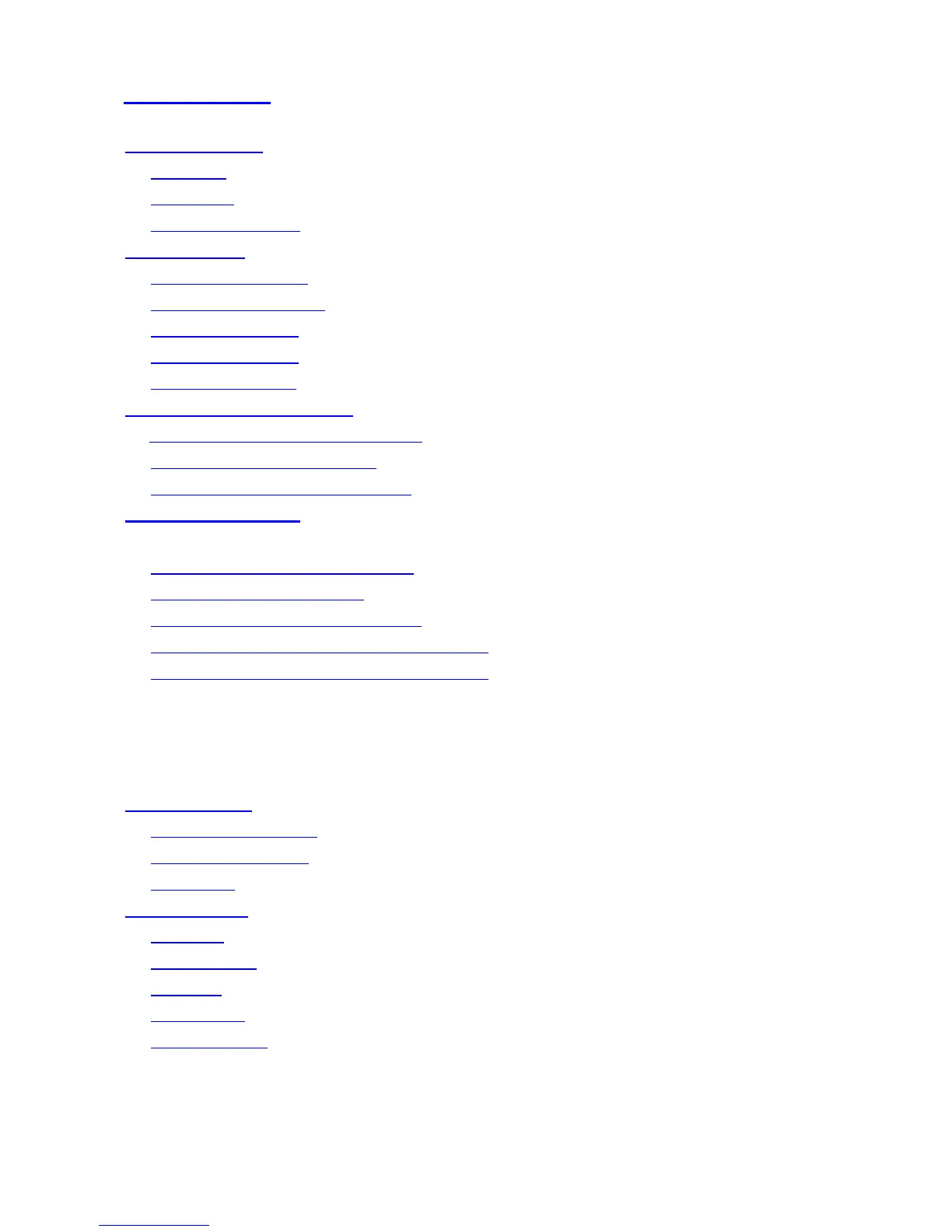Getting Started
Power Management....................................................................................................................... 3-1
AC Adapter ................................................................................................................................ 3-1
Battery Pack .............................................................................................................................. 3-2
Using the Battery Pack ............................................................................................................. 3-3
Basic Operations ........................................................................................................................... 3-5
Safety and Comfort Tips ........................................................................................................... 3-5
Having a Good Work Habit ....................................................................................................... 3-5
Knowing the Keyboard .............................................................................................................. 3-6
Knowing the Touchpad.............................................................................................................. 3-8
About Hard Disk Drive .............................................................................................................. 3-9
Connecting the External Devices .............................................................................................. 3-10
Using the External Optical Storage Device ............................................................................. 3-10
Connecting the Peripheral Devices ........................................................................................ 3-10
Connecting the Communication Devices ................................................................................ 3-11
Safely Remove Hardware ........................................................................................................... 3-12
Windows XP Installation ............................................................................................................. 3-13
Re-installing device drivers and software ............................................................................... 3-13
The TechGuys Recovery Backup ........................................................................................... 3-14
Running System Recovery from Windows ............................................................................. 3-15
Running System Recovery from outside of Windows ............................................................. 3-16
Running System Recovery from USB drive/SD Card ............................................................. 3-17
BIOS Setup
About BIOS Setup ......................................................................................................................... 4-1
When to Use BIOS Setup ......................................................................................................... 4-1
How to Run BIOS Setup ........................................................................................................... 4-1
Control Keys ............................................................................................................................. 4-2
BIOS Setup Menu .......................................................................................................................... 4-3
Main menu ................................................................................................................................ 4-4
Advanced menu ........................................................................................................................ 4-5
Boot menu ................................................................................................................................. 4-6
Security menu ........................................................................................................................... 4-7
Save & Exit menu ..................................................................................................................... 4-8
