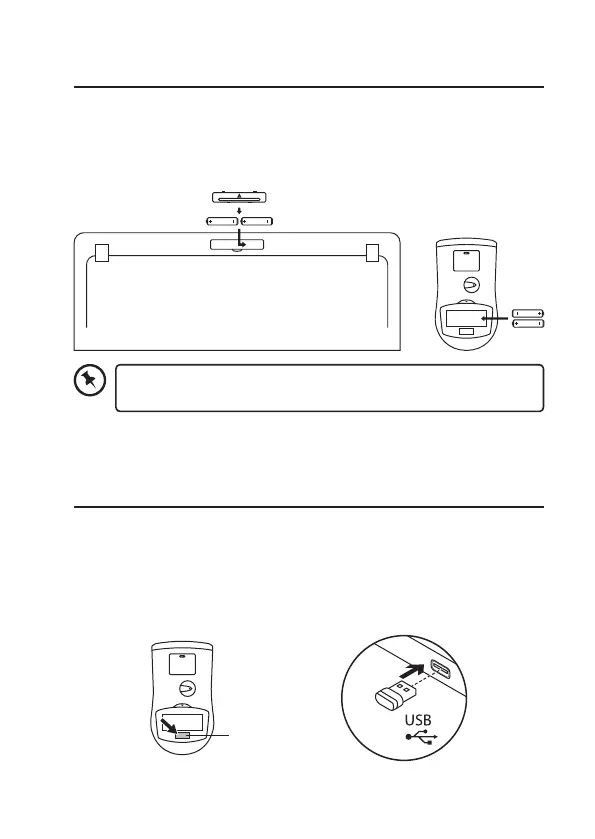8
Installing the Batteries
When battery is low, the LED indicator will ash continuously.
1. Remove the battery cover.
2. Insert the batteries.
3. Close the battery cover.
Activating the Keyboard & Mouse
1. Remove the Nano Dongle from the mouse.
2. Leave your computer on.
3. Plug the Dongle directly into your computer’s USB port.
4. Switch the ON/OFF button to power on the mouse.
5. The keyboard and mouse will automatically connect to the computer.
Please ensure the battery’s polarities(+/–) match the battery
compartment’s polarities.
USB Dongle
