22. PAUSE Button (II)
Press to pause playback. Pressing the PAUSE button again or pressing the PLAY Button will resume normal playback.
23. PLAY Button*
Press to activate the play mode while a disc is loaded in the disc compartment.
24. SCAN FORWARD Button (8)
Press to search in a forward direction. Press repeatedly to change the search Speed from 2, 4, 8, 16 times the normal speed.
25. NEXT Button (:)
Press to skip to the next chapter or track.
26. A-B Button
Allow user to repeat disc playback from point A to point B.
Press A-B button On-Screen Display DVD Player
Once Repeat A- Mark the beginning of the section to repeat (Set point A)
Twice Repeat A-B Mark the end of the section to repeat (Set point B)
3 Times AB Off Cancel the A-B repeat function
27. ZOOM Button
Press this button to enlarge the picture when playing a DVD disc.
Press ZOOM button DVD player perform
Once Enlarge the picture 2 times of the original size
Twice Enlarge the picture 3 times of the original size
3 times Enlarge the picture 4 times of the original size
4 times Picture is returned to original size
11
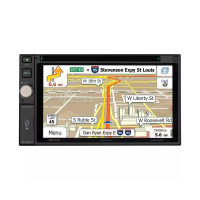
