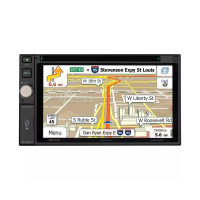Why is there no sound coming from my Advent Car Video System, or why is the sound distorted?
- DDavid JamesJul 30, 2025
If you're not getting any sound or the sound is distorted on your Advent Car Video System, ensure all cables are securely connected to the appropriate jacks. If using 2-channel IR headphones, verify they are powered on and set to the correct channel (A-B). Also, confirm that the FM Modulator is ON and the correct frequency is selected. When using Single Channel Headphones, ensure the unit is set to M1.