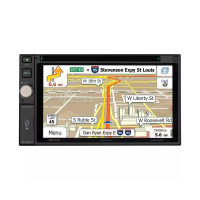Why is there no sound from my Advent Car Video System, or is it distorted?
- RrussellnicoleAug 17, 2025
If you are experiencing no sound or distorted sound, ensure the external media device is properly connected with all cables securely inserted. If using wireless headphones, verify they have fresh batteries and are powered on. Check the headphone volume and ensure nothing obstructs the path between the monitor's IR sensor and the headphones. Also, make sure the headphones are correctly oriented (Left and Right) to receive the audio signal.