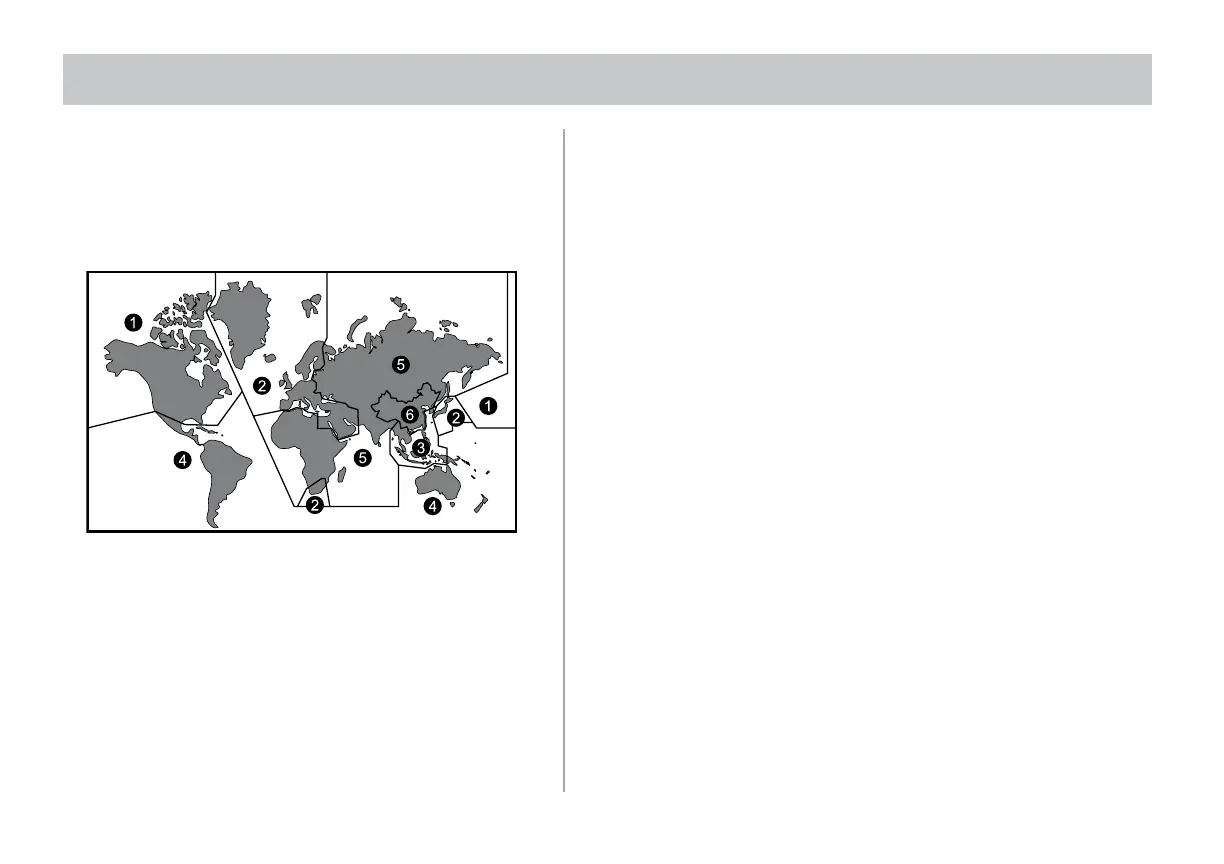25
DVD PLAYBACK
DVD Region Code
The DVD player is preset to a region code at the factory depending
on where the DVD player is sold. A DVD from a dierent region
cannot be played in this unit and the unit will display "WRONG
REGION”.
Region 1- USA, Canada
Region 2- Japan, Europe, South Africa, Middle East, Greenland
Region 3- S. Korea, Taiwan, Hong Kong, Parts of South East Asia
Region 4- Australia, New Zealand, Latin America (including Mexico)
Region 5- Eastern Europe, Russia, India, Africa
Region 6- China
Supported Disc Types
DVD-Video: DVD contains video
DVD +/- R: DVD contains video
CD-DA: CD contains audio
CD-Video: CD contains video
CD-R/RW: CD contains audio
Unsupported Disc Types
Super Audio CD
Optical disc CD-1
CD-ROM
DVD-ROM
DVD-RAM
DualDisc
DIVX
MiniDisc
AVCHD
HD DVD
NOTE: This system is capable of playing most recordable DVD formats.
However, due to the variety of disc manufacturers and software, playback
cannot be guaranteed.
Loading Discs
Before a disc is loaded, make sure that it is compatible with the player. Select
DVD from the main source and insert a disc with label side facing upwards
the user.
Playing Discs
Once a disc is inserted, playback will automatically begin. If a disc is already
inserted, select DVD from the main source menu to resume playback. Touch
the screen during playback to display the on-screen controls.
