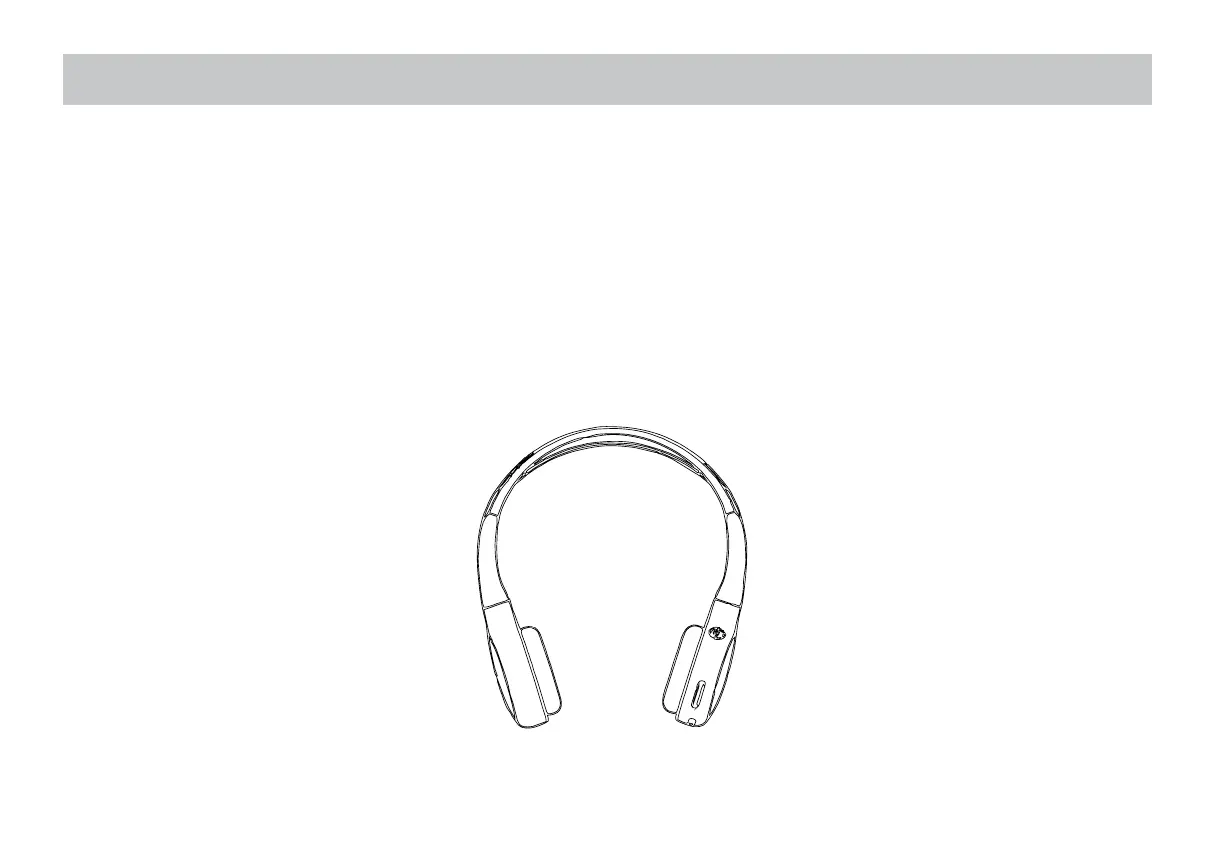6
ACCESSORIES
Wireless Headphones
The monitor includes a built-in dual channel infrared transmitter for use with the included wireless headphones. The wireless headphones
must be used within a direct line of sight from the screen. Infrared transmission, like visible light, travels only in a straight line.
How to Use the Wireless Headphones
When wearing the headphones, make sure to observe the “Left” and “Right” labels. The headphones must be oriented correctly in order to receive the
audio signal. Press the power button located on the side of the headphone. Volume can be adjusted by rotating the wheel on the outside edge of
the headphone. The headphones are designed to automatically turn off after approximately 3 minutes of no activity to help prevent battery drain. If
the headphones are not going to be used for an extended amount of time it is recommended to remove the batteries to prevent damage of the
headphones due to battery corrosion.