34. NUMBER Buttons
When DVD mode these buttons allow the user to enter numbers 0 to 9 for selection of selection of CD tracks, DVD chapters and password.
When FLO TV mode these buttons allow the user to select favorite channels and for PIN entry for parental controls. ***
35. DVD Source Button
This button is only active when remote control is in DVD mode. Each time the button is pressed one of the sources (DVD or USB) will
be selected. If the USB is not plugged in, the unit it will remain on DVD Source. Plug in a USB memory device and press to change
source from DVD to USB.
36. EJECT ()*
This button is used to eject the disc.
13
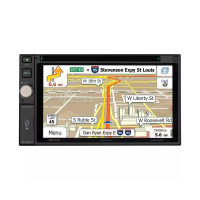
