21
*On: The unit will return to the last position on the disc.
*Off: The unit will not return to the last position on the disc.
2) Select “Video Quality Setup”by using the LEFT/RIGHT button, press
ENTER to enter the video quality setup page.
Video Quality Setup Screen Display
a).Select ‘Brightness’ by using the UP/DOWN button, then press EN-
TER you can change the Brightness by pressing the LEFT/RIGHT
button. To exit ‘Brightness’ setting, press ENTER again to return
the main Menu.
Brightness Screen Display
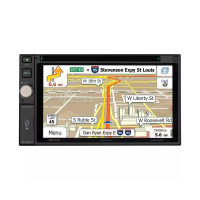
