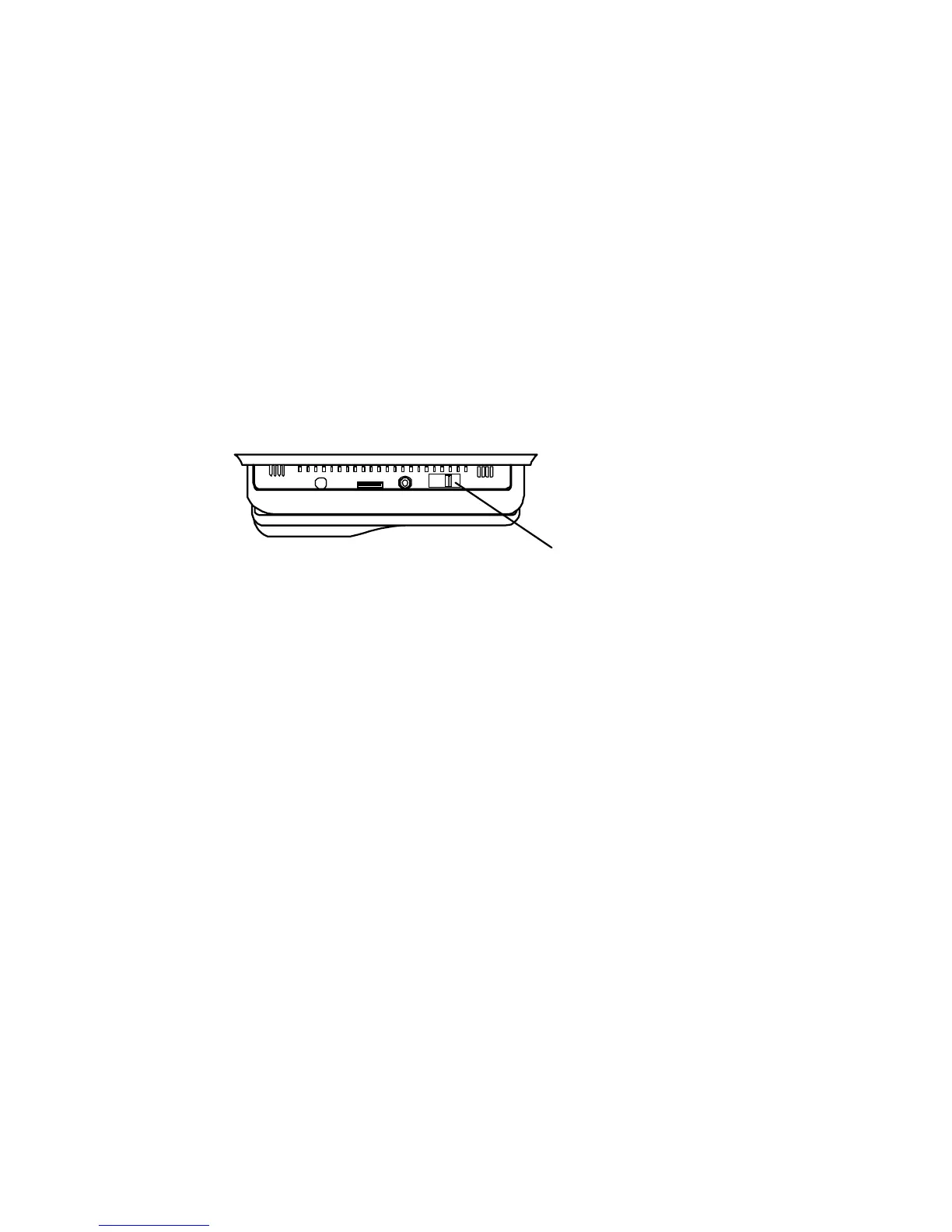36
FM Modulator FM
Frequency Select Switch
P.Wireless FM Modulator
The ADV8SR is equipped with built-in wireless FM Modulator*, that al-
lows you to listen to the ADV8SR audio signal by tuning your vehicle’s
radio to the selected frequency, (88.3, 88.5, or 88.7MHz). This fea-
ture is accessed by using the FM Select switch on the left side of the
unit. Slide the FM Select switch to one of the three frequencies above
that is not used or is weak in your area. Select the same frequency
on the vehicle’s radio. Adjust the vehicle’s radio volume to a comfort-
able listening level. When the FM Modulator is not used set the FM
Select switch to the OFF position.
*NOTE: In certain areas where there are a large number of FM radio
stations (e.g. large cities, urban areas), the reception of the FM signal
from the overhead pod may not be satisfactory, resulting in static,
distorted sound or signal bleed thru from strong local radio stations.
This is not a defect in the product, but the result of a stronger local
radio station overpowering the wireless FM transmitter in your over-
head pod.