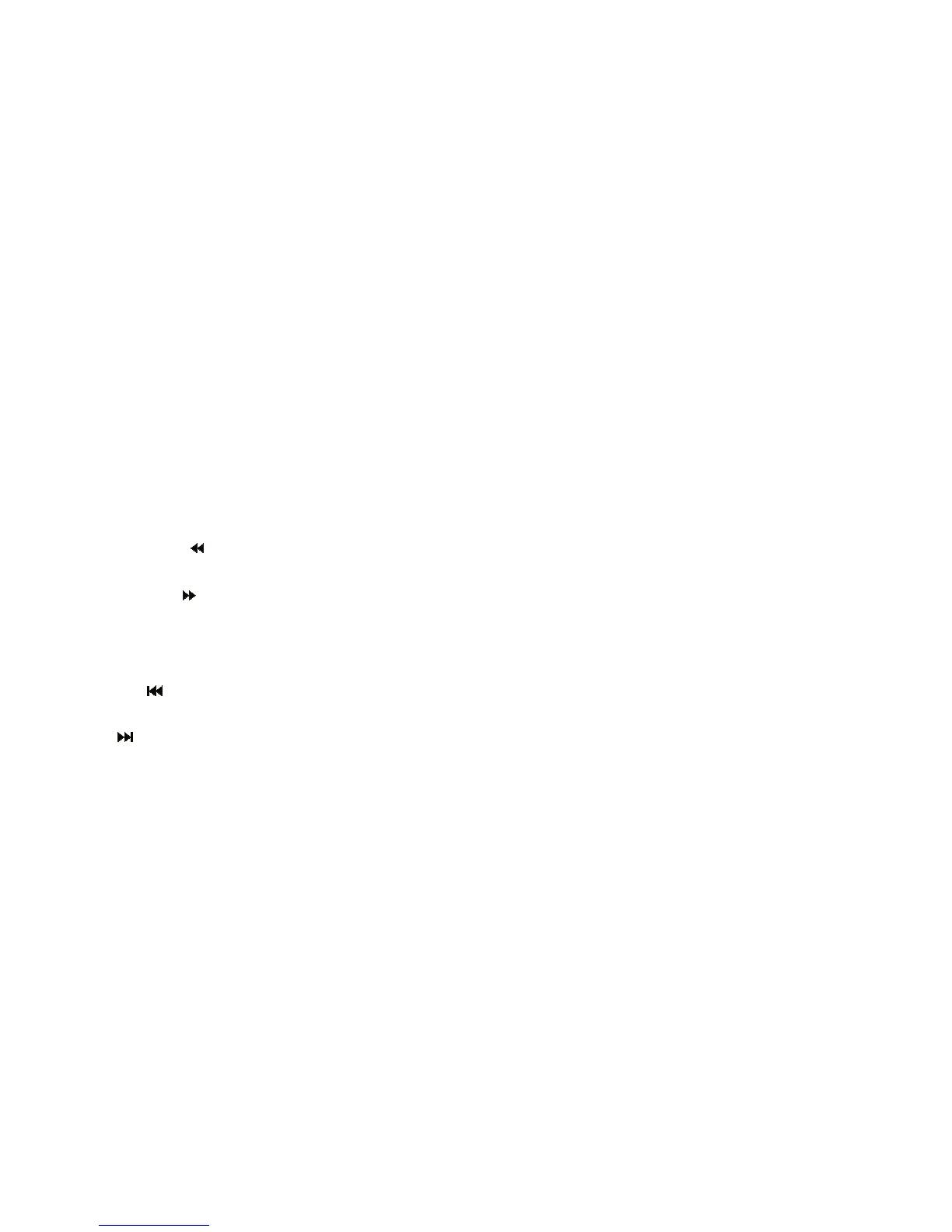7
* Function control is available on the unit and the Remote Control.
** Function not available in this model.
1. POWER*
Press this button to turn the unit ON and OFF.
2. SOURCE*
Each time the button is pressed, the unit will cycle through modes DVD/USB, AV, AUX.
3. MONITOR SELECT
M1 Button – Set the remote control code to allow control of the unit in M1 mode.
M2 Button – Set the remote control code to allow control of the unit in M2 mode.
4. SCAN BACKWARD ( )
Press to search in a backward direction. Press repeatedly to change the search speed from 2, 4, 8, 16 times and normal speed.
5. SCAN FORWARD ( )
Press to search in a forward direction. Press repeatedly to change the search speed from 2, 4, 8, 16 times and normal speed.
6. TV Mode Select
Switches certain function keys on the remote control for monitor functions.
7. PREVIOUS ( )
Press to return to the previous chapter or track.
8. NEXT ( )
Press to skip to the next chapter or track.
9. PL AY (u)*
Press to activate the play mode while a disc is loaded into the disc compartment.
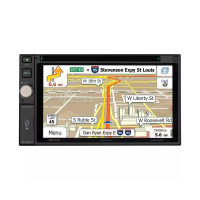