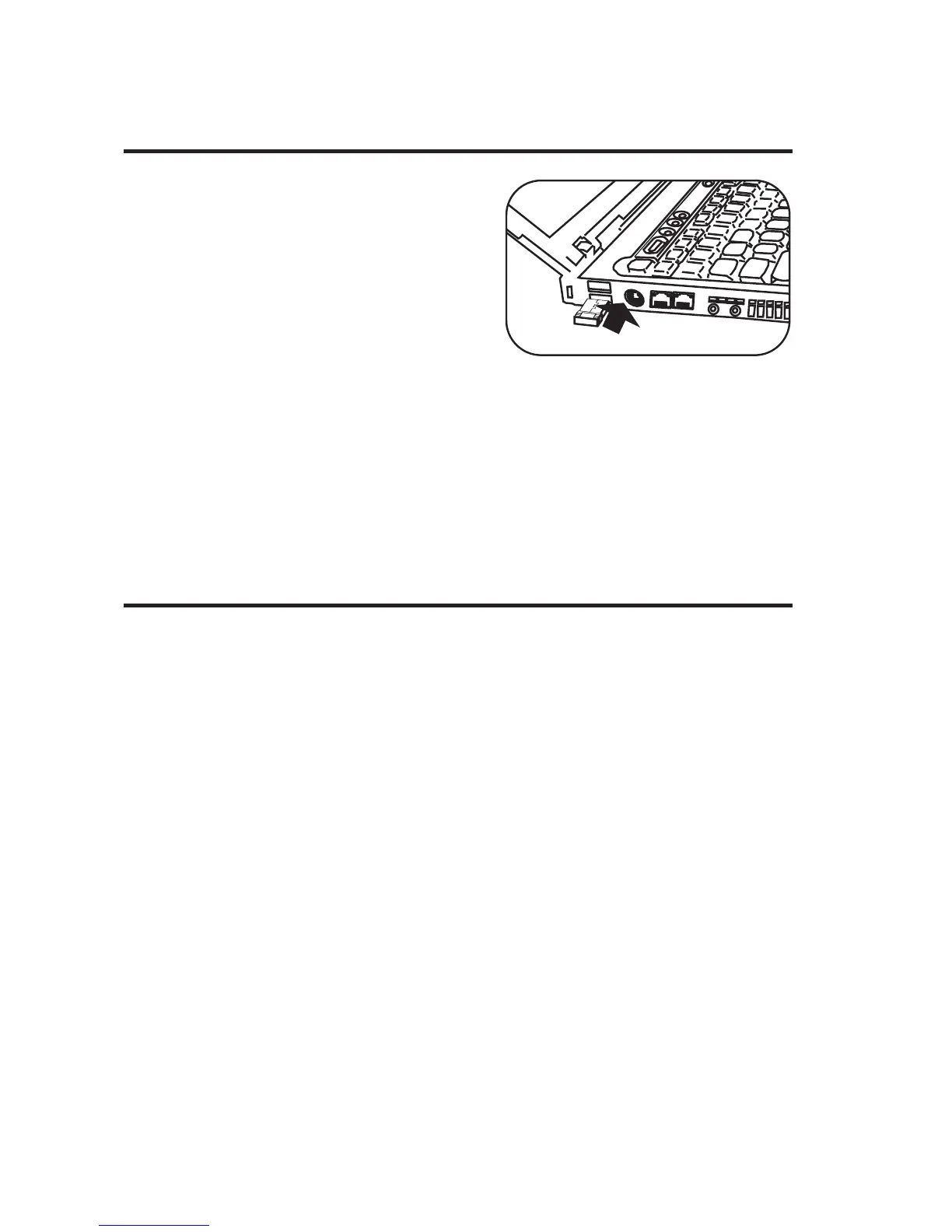7
Connecting the USB Receiver
1. Remove the USB Dongle.
2. Switch on your computer.
3. Plug the USB Dongle
directly into your
computer’s USB port.
4. The keyboard will
automatically connect to
the computer.
Activating the Keyboard
If the keyboard does not respond, do the following:
1. Unplug the USB Dongle from the USB port.
2. Re-plug the USB Dongle into the USB port.
3. Press the Connection button at the bottom of the
keyboard.