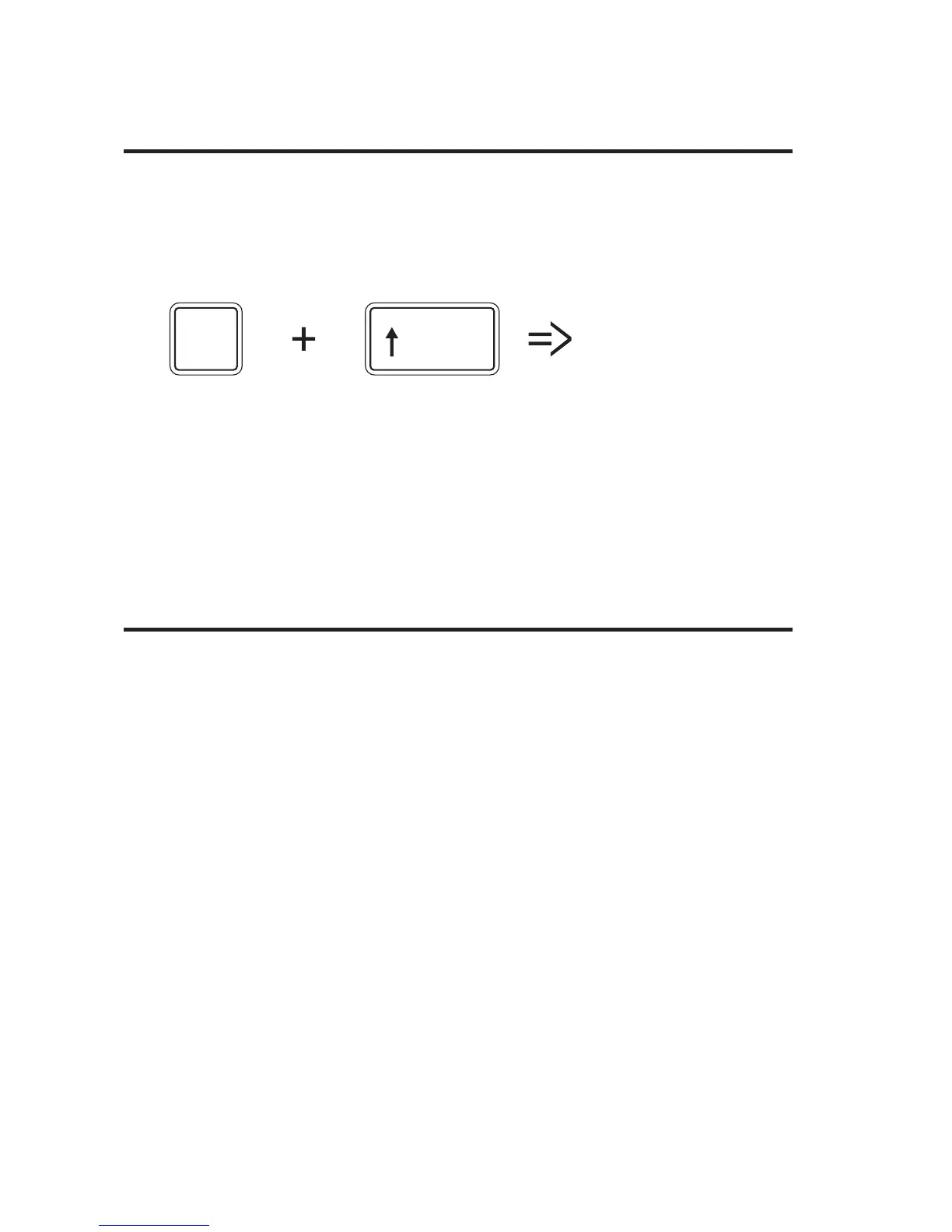9
Other Function Keys
To access other function keys (highlighted in a dierent
colour on the keyboard), press both the “Fn” button
and the desired function key*.
Hints and Tips
Keyboard Not Working:
1. Change both batteries at the same time.
2. Ensure your computer’s operating system supports
wireless input devices (e.g. mice and keyboards),
and is the latest version.
3. Ensure your computer’s wireless feature is active.
4. Move the keyboard closer to the computer.
* Some function keys may not be available depending
on operating system.
Fn
PgUp
PgUp