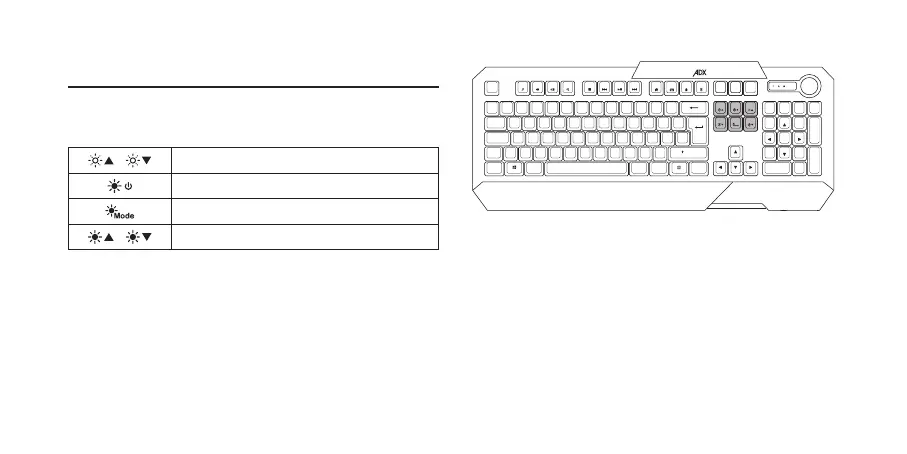7
Backlight Eect
To access these functions, press the Fn Key and the desired
key together.
/
Adjust the backlight flashing speed.
Switch the backlight on/off.
Change the backlight effect.
/
Adjust the backlight brightness.
Esc
F1 F2 F3 F4 F5 F6 F7 F8 F9 F10 F11 F12
8
9
0
–
-
+
=
*
(
)
6 7
$
4
€
5
^
&
%
1 2
£
3
!
¬
`
¦
˝
QTab
W R
T Y
U I
O
PE
{
[
]
}
Caps
A S F G H J K LD
:
´
;
@
˜
#
Shift
Shift
\
|
Z
C V
B N M
<
,
>
.
?
/
X
Ctrl
Alt Gr
Fn
Screen
Print
Break
PauseLED
Insert
Delete
PgUp
PgDn
Home
End
/
8
5
2
*
PgUp
9
6
PgDn
3
Del
.
-
+
Enter
Home
7
4
End
1
Lock
Num
0
Ins
Ctrl
Alt
Lock