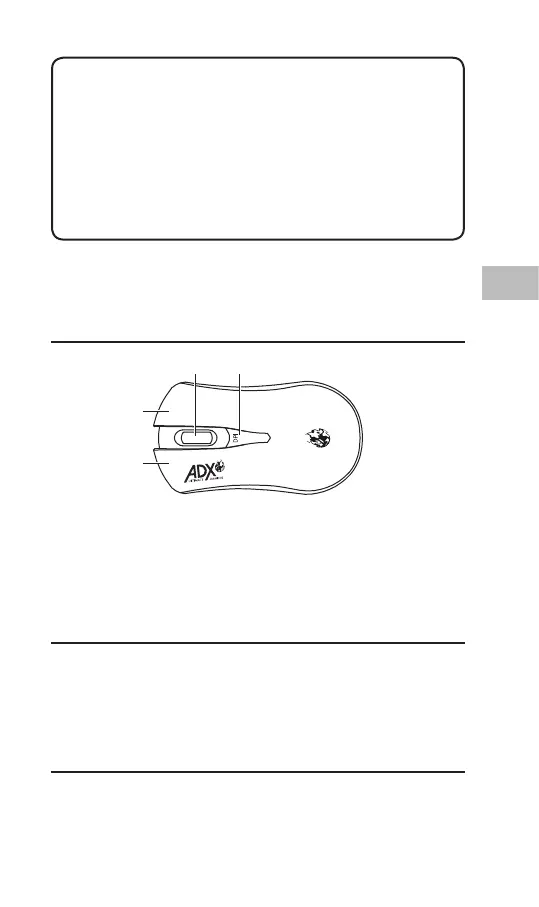GB
6
Thank you for purchasing your new product.
We recommend that you spend some time reading this
instruction manual in order that you fully understand all
the operational features it oers. You will also nd some
hints and tips to help you resolve any issues.
Read all the safety instructions carefully before use and
keep this instruction manual for future reference.
1. Right Button
2. Left Button
3 4
3. Scroll Wheel
4. DPI Button
Product Overview
2
1
DPI Setting
Press the DPI button on the mouse repeatedly to select desired
resolution. Related colour will light up for 2 seconds.
LED Light Setting
The mouse LED colour can be changed by pressing and holding
the Scrool Wheel for 5 seconds.
