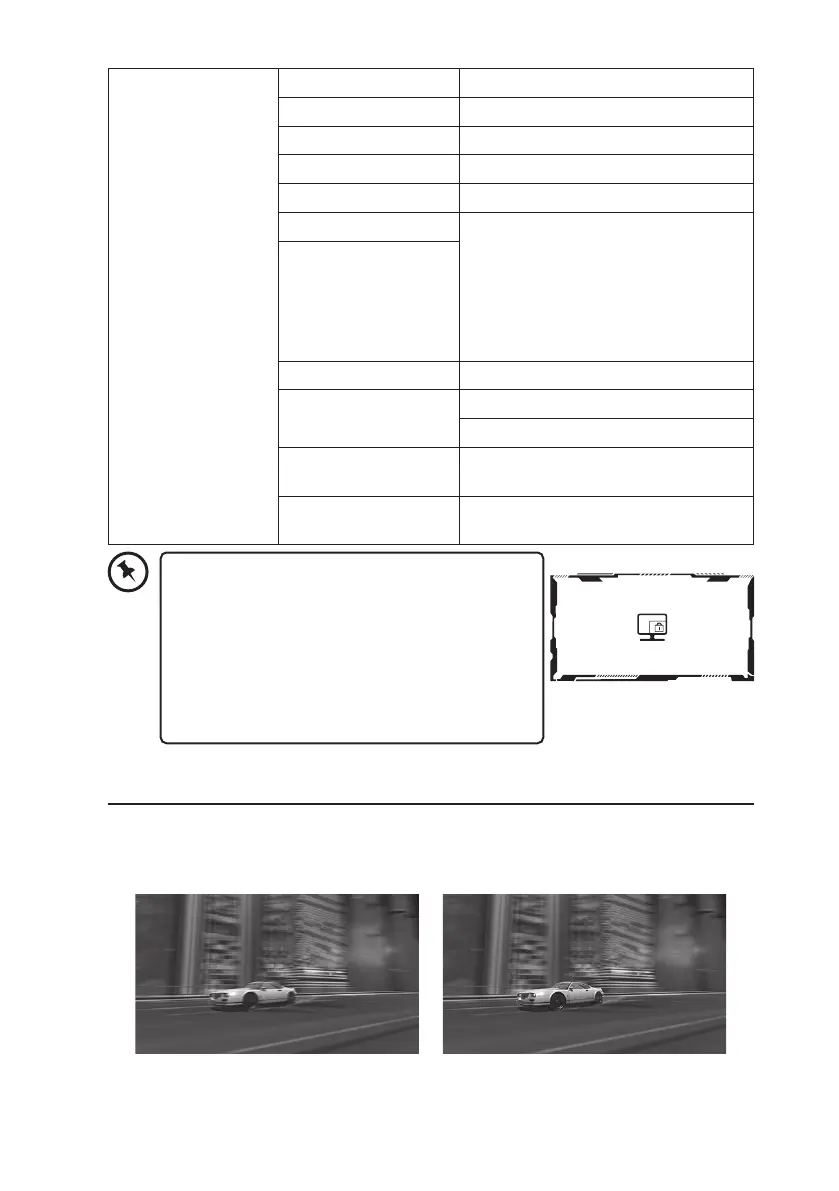18
Virtual Response Time
The unit supports Virtual Response Time. It provides a better display on fast moving images.
You may adjust the “Virtual Response Time“ setting in Picture Enhancement sub meun of
Game+ menu.
Virtual Response Time: O Virtual Response Time: On
System Settings Language English
OSD Time Out 5-100
OSD H-Position 0-100
OSD V-Position 0-100
OSD Transparency 0-5
Hotkey1 Setting Brightness/Contrast/Volume/
Audio Mute/Shadow Balance/Game
Crosshair/Refresh Rate/Game Time/
Color Enhancement/Night Vision
Mode/Super Resolution/Adaptive-
Sync/Picture Mode/HDR/Dynamic OD/
Input Signal
Hotkey2 Setting
OSD Lock Off/On
Energy Saving Power LED: Off/Level 1/Level 2/Level 3
Power Saving: Off/Level 1/Level 2
Information InputSource/Resolution/Picture Mode/
HDR State:
Restore Factory
Settings
Yes/No
OSD Lock setting
• Once the OSD Lock is set ON, the on screen
display will be locked after exiting from the
General Setting menu. The OSD lock indicator
will show if you press or slide the control stick.
• To unlock, press the control stick, then slide it
to the right and hold for about 5 seconds to
deactivate the feature.
OSD Lock ON
