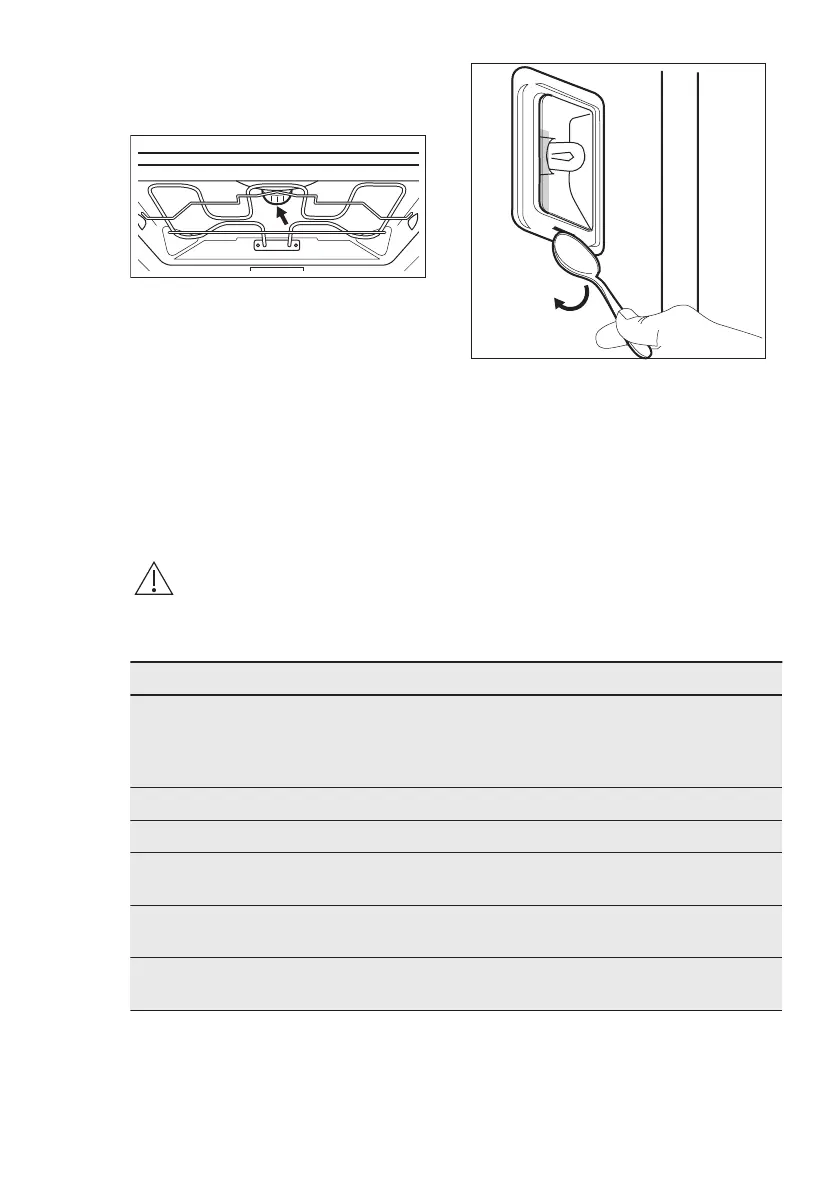The top lamp
1. Turn the lamp glass cover to remove
it.
2. Clean the glass cover.
3. Replace the lamp with a suitable 300
°C heat-resistant lamp.
4. Install the glass cover.
The side lamp
1. Remove the left shelf support to get
access to the lamp.
2. Use a narrow, blunt object (e.g. a
teaspoon) to remove the glass cover.
3. Clean the glass cover.
4. Replace the lamp with a suitable 300
°C heat-resistant lamp.
5. Install the glass cover.
6. Install the left shelf support.
13. TROUBLESHOOTING
WARNING!
Refer to Safety chapters.
13.1 What to do if...
Problem Possible cause Remedy
You cannot activate or oper-
ate the oven.
The oven is not connected
to an electrical supply or it is
connected incorrectly.
Check if the oven is correctly
connected to the electrical
supply (refer to the connec-
tion diagram if available).
The oven does not heat up. The oven is turned off. Turn on the oven.
The oven does not heat up. The clock is not set. Set the clock.
The oven does not heat up. The necessary settings are
not set.
Make sure that the settings
are correct.
The oven does not heat up. The automatic switch-off is
on.
Refer to "Automatic switch-
off".
The oven does not heat up. The Child Lock is on. Refer to "Using the Child
Lock".
ENGLISH 41
