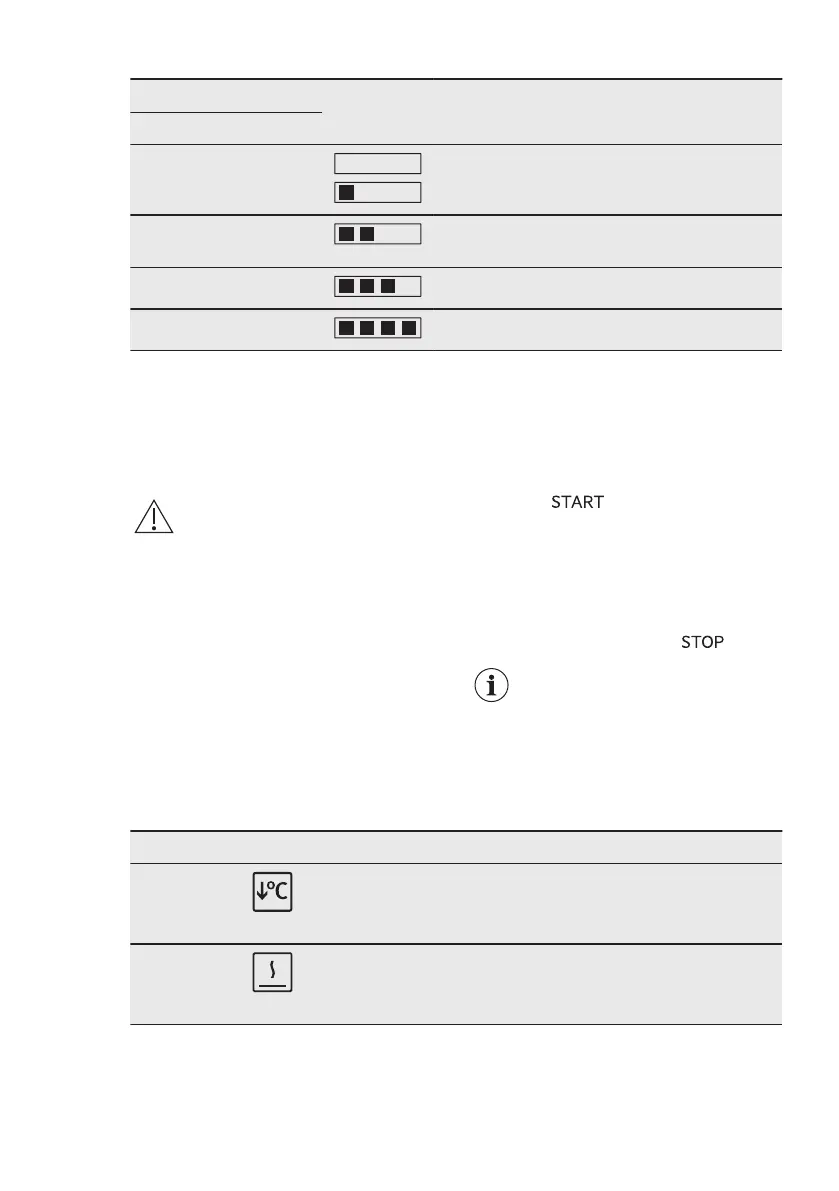Water hardness Test paper Calcium de‐
posit (mmol/l)
Calcium de‐
posit (mg/l)
Water classi‐
fication
Level dH
1 0 - 7 0 - 1.3 0 - 50 soft
2 8 - 14 1.4 - 2.5 51 - 100 moderately
hard
3 15 - 21 2.6 - 3.8 101 - 150 hard
4 ≥22 ≥ 3.9 ≥151 very hard
When the tap water hardness level is 4,
fill the water drawer with still bottled
water.
6. DAILY USE
WARNING!
Refer to Safety chapters.
6.1 Heating Functions
Turning the heating functions on and off.
1. Turn on the oven.
2. Hold the rotary knob.
The last used function is underlined.
3. Press the rotary knob to enter the
submenu and turn it to select a
heating function.
4. Press the rotary knob to confirm.
5. Set the temperature and confirm.
6. Press . Food Sensor can be
plugged at any time before or during
cooking process. Some functions
contain a sequence of pop-ups.
Press the rotary knob to go to the
next pop-up. After the last
confirmation the function starts.
To turn off a function press .
The lamp may turn off
automatically at a
temperature below 60 °C
during some oven functions.
Heating functions: Specials
Heating function Application
Slow Cooking
To prepare tender, succulent roasts.
Keep Warm
To keep food warm.
ENGLISH 11
