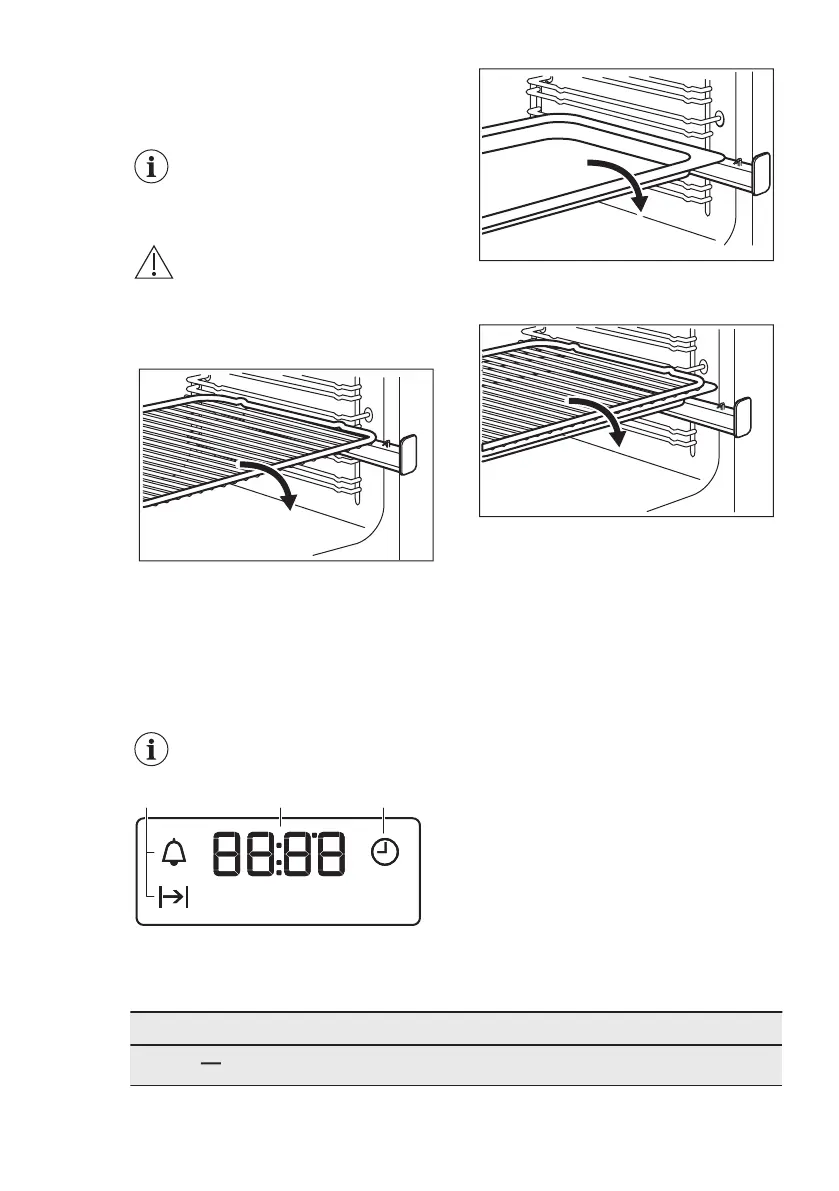9.8 Telescopic runners -
inserting the oven
accessories
Keep the installation
instructions for the
telescopic runners for future
use.
CAUTION!
Only use the telescopic
runners in the main oven.
With telescopic runners you can put in
and remove the shelves more easily.
Put the wire shelf on the telescopic
runners so that the feet point
downwards.
Put the baking tray or deep pan on the
telescopic runners.
Put the wire shelf on the deep pan. Put
the wire shelf and the deep pan on the
telescopic runners.
10. OVEN - CLOCK FUNCTIONS
10.1 Display
The display works only with
the main oven.
A. Clock functions
B. Timer
10.2 Buttons
Button Function Description
MINUS To set the time.
ENGLISH 21
