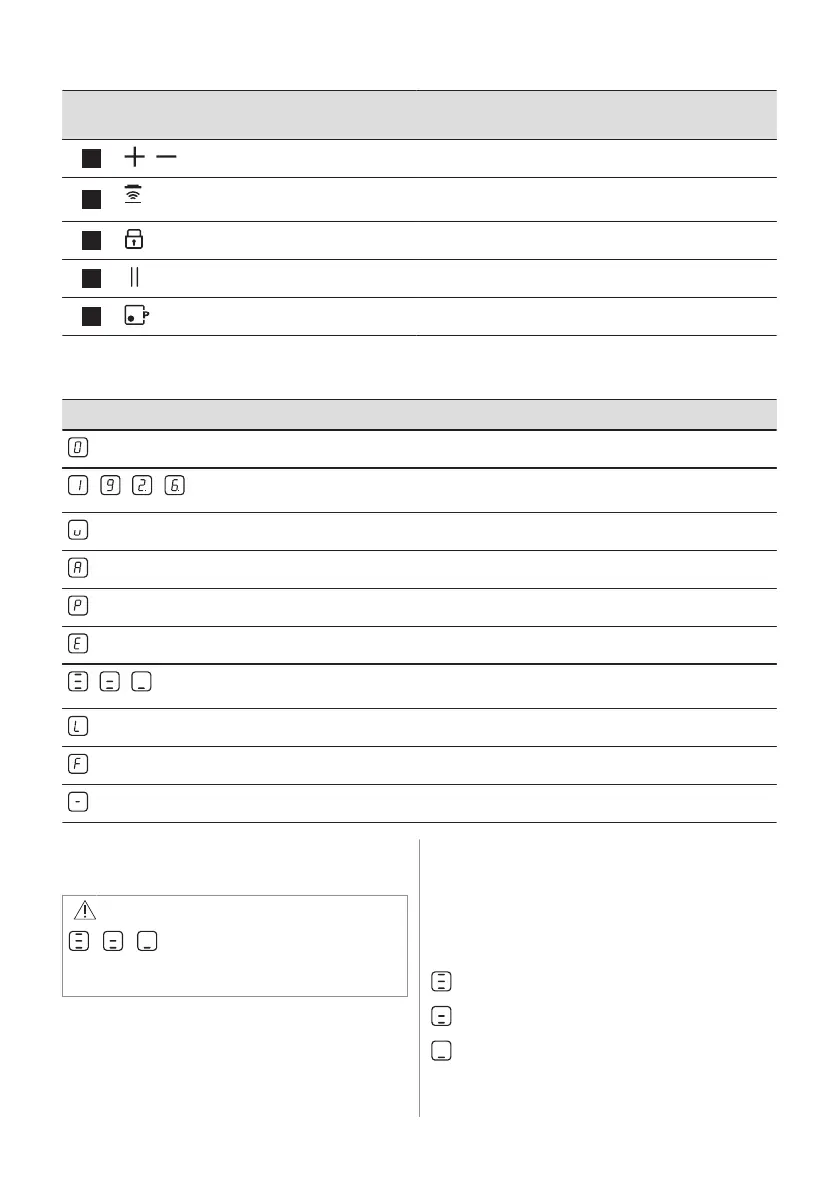Sensor
field
Function Comment
5
/
- To increase or decrease the time.
6
Hob²Hood To activate and deactivate the manual mode of the
function.
7
Lock / Child Safety Device To lock / unlock the control panel.
8
Pause To activate and deactivate the function.
9
PowerBoost To activate and deactivate the function.
6.2 Heat setting displays
Display Description
The cooking zone is deactivated.
- / -
The cooking zone operates.
The dot means a change by half of a heating level.
Pause operates.
Automatic Heat Up operates.
PowerBoost operates.
+ digit
There is a malfunction.
/ /
OptiHeat Control (3 step Residual heat indicator): continue cooking / keep warm / resid‐
ual heat.
Lock / Child Safety Device operates.
Incorrect or too small cookware or no cookware on the cooking zone.
Automatic Switch Off operates.
6.3 OptiHeat Control (3 step
Residual heat indicator)
WARNING!
/ / As long as the indicator is
visible, there is a risk of burns from
residual heat.
The induction cooking zones produce the
heat necessary for the cooking process
directly in the bottom of the cookware. The
glass ceramic is heated by the heat of the
cookware.
The indicators appear when a cooking zone
is hot. They show the level of the residual
heat for the cooking zones you are currently
using:
- continue cooking,
- keep warm,
- residual heat.
12 ENGLISH
