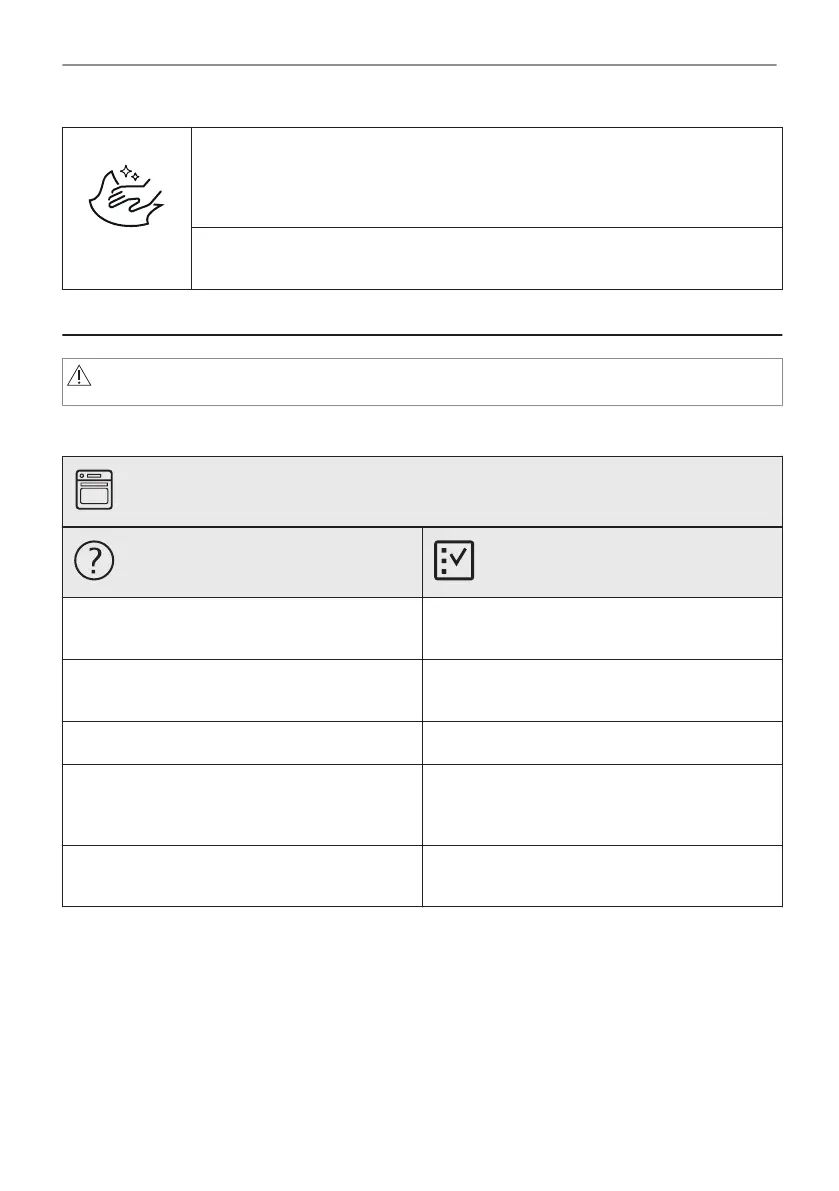Accessories
Clean all accessories after each use and let them dry. Before cleaning, wait un‐
til the turntable is cold. There is a risk that the turntable can break. Use a soft
cloth with warm water and a mild detergent. Do not clean the accessories in a
dishwasher.
Do not clean the non-stick accessories using abrasive cleaner or sharp-edged
objects.
12. TROUBLESHOOTING
WARNING!
Refer to Safety chapters.
12.1 What to do if...
The oven does not turn on or does not heat up
Possible cause
Remedy
The oven is not connected to an electrical sup‐
ply or it is connected incorrectly.
Check if the oven is correctly connected to the
electrical supply.
The clock is not set. Set the clock, for details refer to "Clock Func‐
tions" chapter, How to set: Clock functions.
The door is not closed correctly. Fully close the door.
The fuse is blown. Make sure the fuse is the cause of the prob‐
lem. If the problem recurs, contact a qualified
electrician.
The oven Child Lock is on. Refer to "Menu" chapter, Submenu for: Op‐
tions.
25/32
TROUBLESHOOTING
