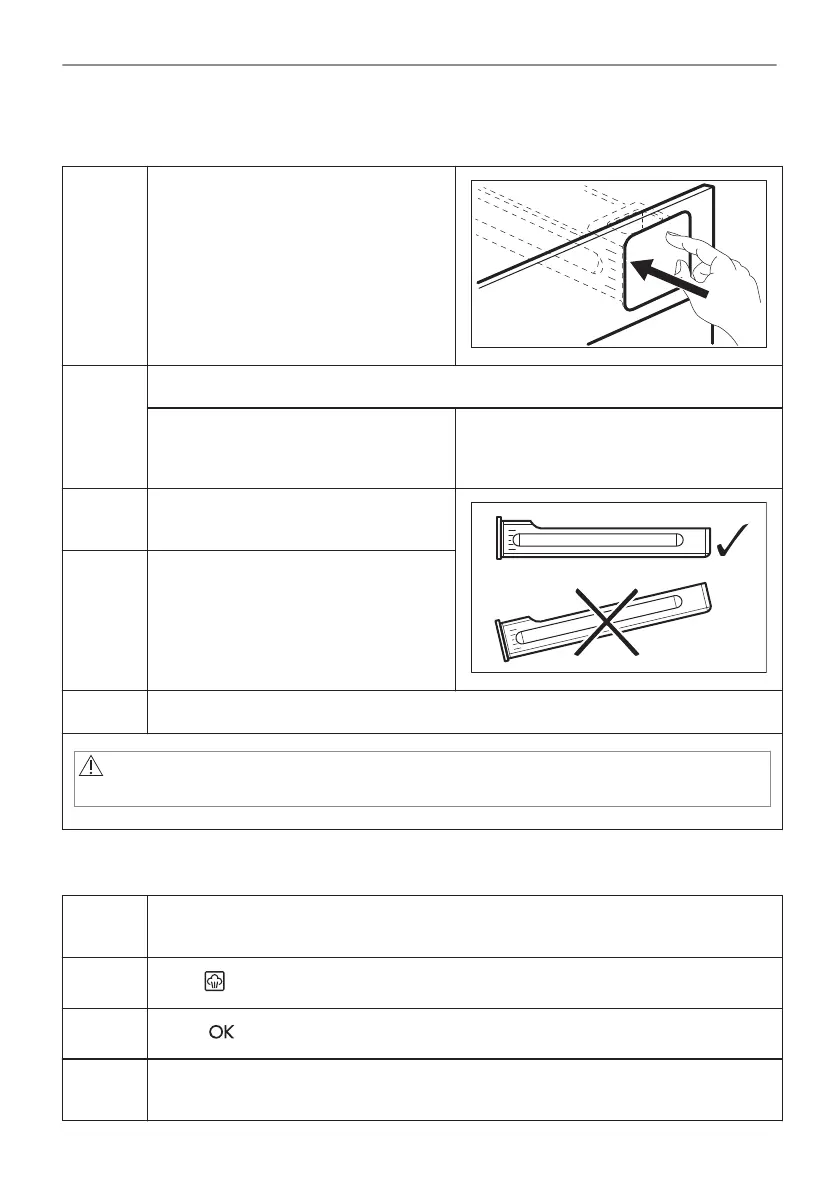6.3 How to use: Water drawer
Step 1 Push the front cover of the water draw‐
er.
Step 2 Fill the water drawer up to the maximum level. You can do it in two ways:
A: Leave the water drawer inside the
oven and pour the water from a contain‐
er.
B: Remove the water drawer from the
oven and fill it from a water tap.
Step 3 Carry the water drawer in the horizontal
position to avoid water spilling.
Step 4 When you fill the water drawer, insert it
in the same position. Push the front
cover until the water drawer is inside
the oven.
Step 5 Empty the water drawer after each use.
CAUTION!
Keep the water drawer away from hot surfaces.
6.4 How to set: Steamify - Steam heating function
Step 1 Turn on the oven.
Select the symbol of the heating function and press it to enter the submenu.
Step 2
Press . Set the steam heating function.
Step 3
Press: . The display shows the temperature settings.
Step 4 Set the temperature. Type of the steam heating function depends on the set tempera‐
ture.
20/60
DAILY USE
