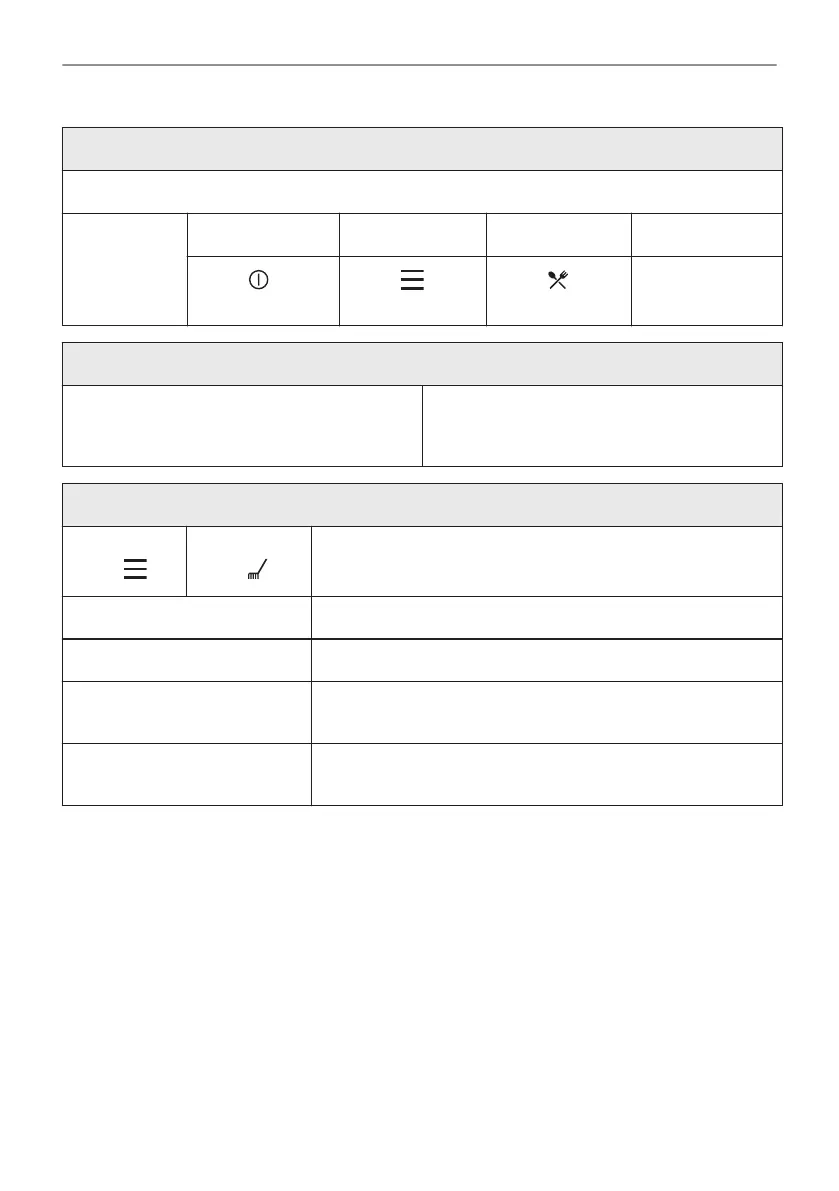Get to know how to cook quickly
Use the automatic programmes to prepare a dish quickly with the default settings:
Assisted
cooking
Step 1 Step 2 Step 3 Step 4
Press: . Press: . Press: Assis‐
ted cooking.
Choose the dish.
Use quick functions to set the cooking time
10% Finish assist
Use 10% Finish assist to add extra time when
10% of the cooking time is left.
To extend the cooking time press +1min.
Clean the oven with Steam cleaning
Step 1
Press:
Step 2
Press:
Step 3
Choose the mode:
Steam Cleaning For light cleaning.
Steam Cleaning Plus For thorough cleaning.
Descaling For cleaning the steam generation circuit from residual lime‐
stone.
Rinsing For rinsing and cleaning the steam generation circuit after fre‐
quent use of the steam functions.
55/60
IT'S EASY!
