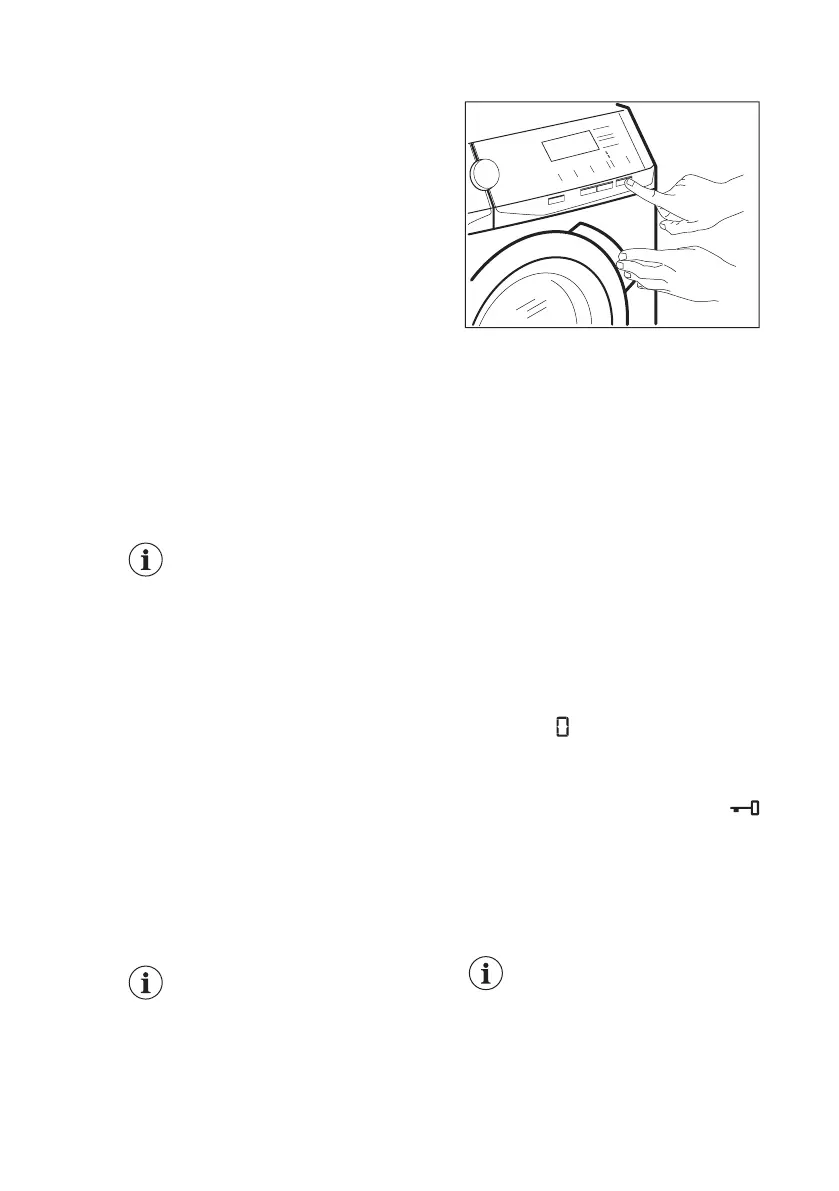12.10 Interrupting a
programme and changing the
options
When the programme is running, you
can change only some options:
1. Touch the button Inicio/Pausa.
The related indicator flashes.
2. Change the options. The given
information in the display changes
accordingly.
3. Touch the button Inicio/Pausa again.
The washing programme continues.
12.11 Cancelling a running
programme
1. Press the button On/Off to cancel the
programme and to deactivate the
appliance.
2. Press the button On/Off again to
activate the appliance.
Now, you can set a new washing
programme.
If the ProSense phase is
already carried out and the
water filling is already
started, the new programme
starts without repeating the
ProSense phase. The water
and the detergent are not
drained out in order to avoid
waste. The display shows
the maximum duration of the
programme, updating it
about 20 minutes after the
starting of the new
programme.
12.12 Opening the door -
Adding garments
While a programme or the delay start
operates, the appliance door is locked.
If the temperature and level
of the water in the drum are
too high and/or the drum still
rotates you cannot open the
door.
1. Touch the Inicio/Pausa button.
In the display the related door lock
indicator goes off.
2. Open the appliance door. If
necessary, add or remove the items.
3. Close the door and touch the Inicio/
Pausa button.
The programme or the delay start
continues.
4. The door can be opened when the
programme is complete, or set
spinning or draining programme/
option and than press Inicio/Pausa
button.
12.13 End of the programme
When the programme has finished, the
appliance stops automatically. The
acoustic signals operate (if they are
active).
In the display all washing phase
indicators become steady and the time
area shows .
The indicator of the Inicio/Pausa button
goes off.
The door unlocks and the indicator
goes off.
1. Press the On/Off button to deactivate
the appliance.
After five minutes from the end of the
programme, the energy saving function
automatically deactivates the appliance.
When you activate the
appliance again, the display
show the end of the last
selected programme. Turn
the programme dial to set a
new cycle.
2. Remove the laundry from the
appliance.
3. Make sure that the drum is empty.
www.aeg.com26
