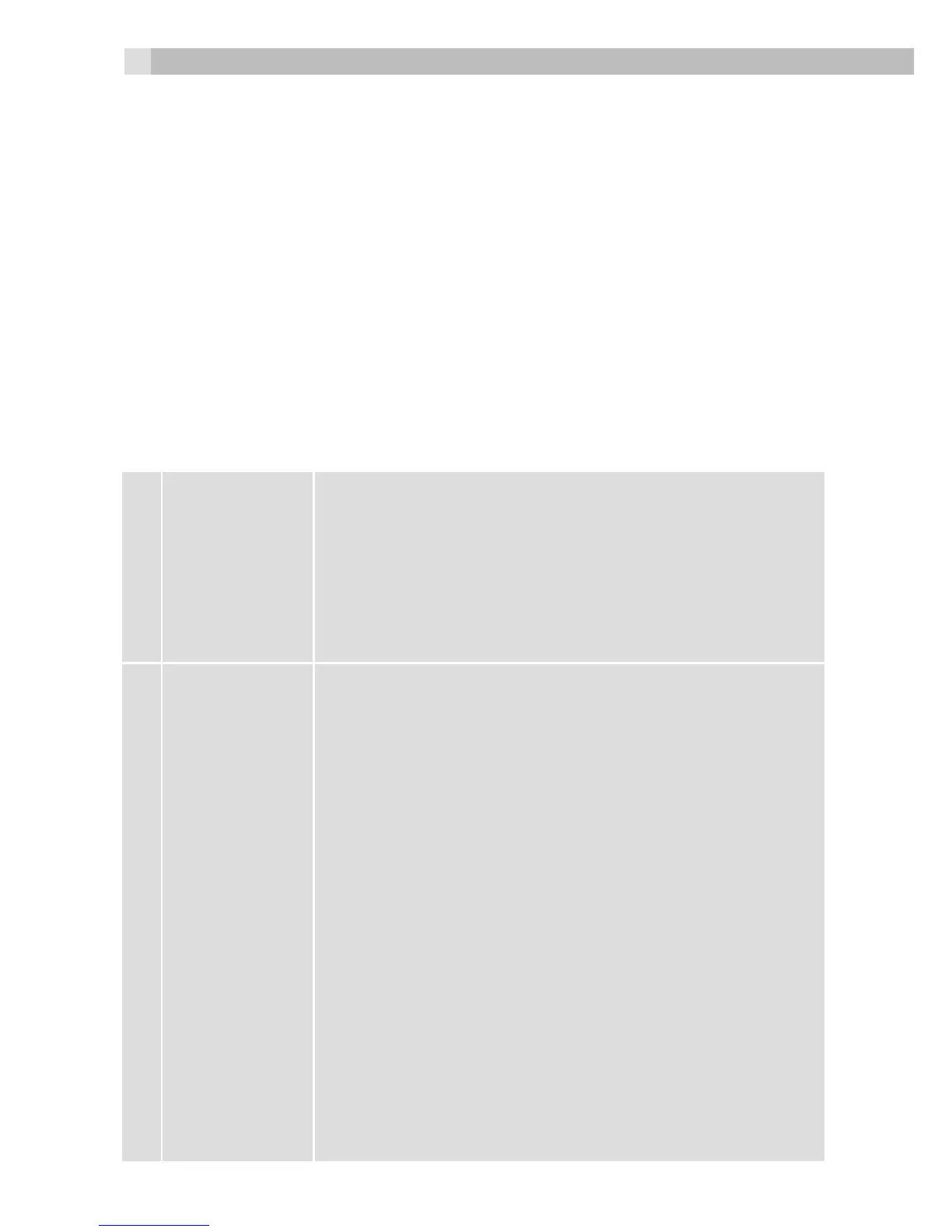5 RÉGLAGE DE LA LANGUE DU COMBINÉ
•Appuyez sur
M
et sur . pour sélectionner “HS SETTINGS
(RÉGLAGES COMBINÉ)”.
•Appuyez sur
M
et sur . pour sélectionner “LANGUAGE
(LANGUE)”.
•Appuyez sur
M
et sur . pour sélectionner la langue désirée.
•Appuyez sur
M
pour confirmer.
6 DESCRIPTION DE VOTRE TÉLÉPHONE
6.1 Présentation du combiné (voir P1)
1
M
•En mode inactif : appuyez pour ouvrir le menu
principal.
•En mode sous-menu : appuyez pour confirmer
la sélection.
•Pendant une communication : appuyez pour
accéder aux fonctions Interphone/Répertoire/
Liste bis/Journal d’appels.
2
m
•En mode inactif : appuyez pour émettre un
appel en mode interphone.
•En mode menu principal : appuyez pour revenir
à l’écran inactif.
•En mode sous-menu : appuyez pour revenir au
menu précédent.
•En mode sous-menu : appuyez et maintenez la
touche enfoncée pour revenir à l’écran inactif.
•En mode modification/numérotation préalable
: appuyez pour supprimer un caractère/chiffre.
•En mode modification/numérotation préalable :
appuyez et maintenez la touche enfoncée pour
supprimer tous les caractères/chiffres.
•Pendant une communication : appuyez
pour activer / désactiver le mode muet du
microphone.
•Lorsque le combiné sonne : appuyez pour
couper la sonnerie du combiné.
44