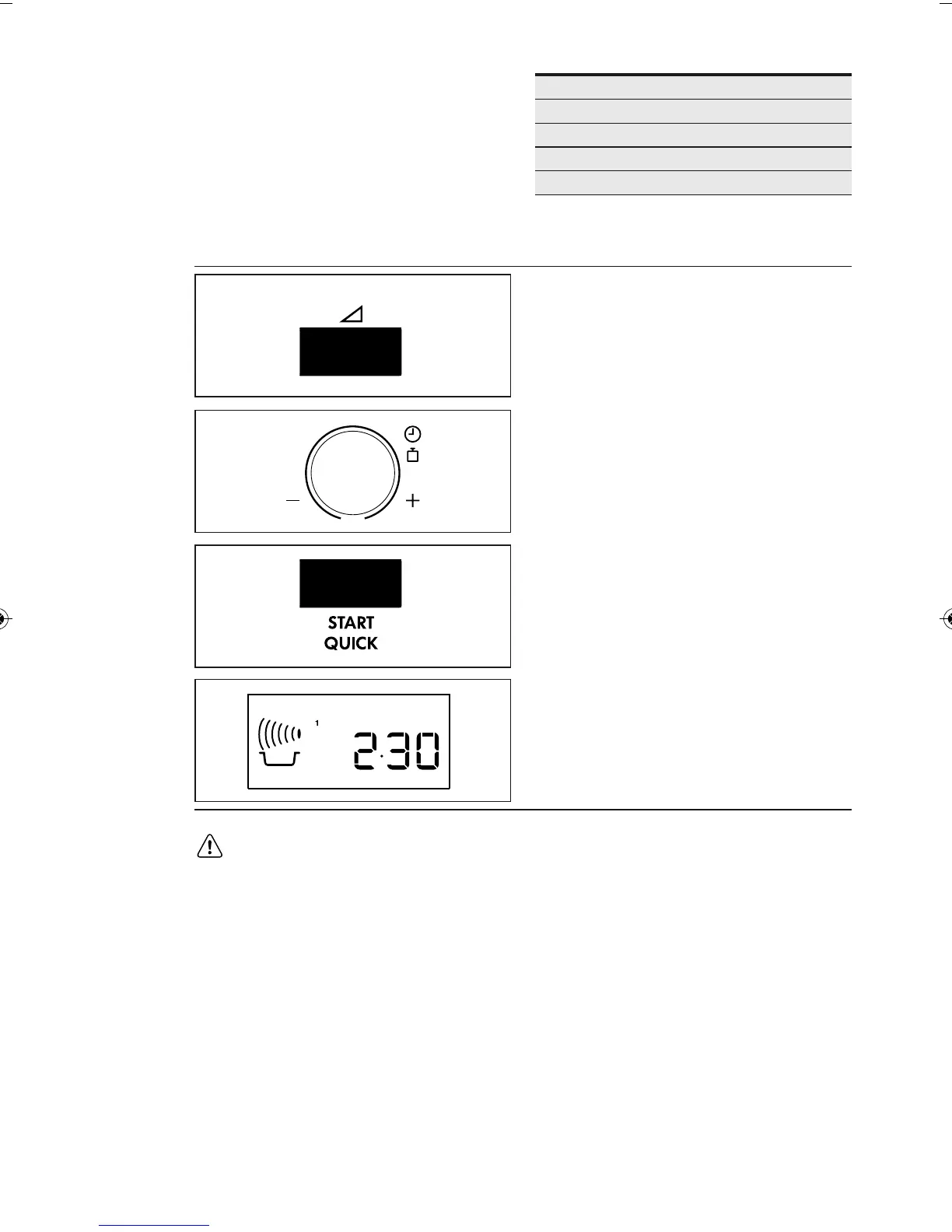48
www.aeg.com
Your oven can be programmed for up to
90 minutes. The input unit of cooking
time varies from 15 seconds to five
minutes. It depends on the total length of
the cooking time as shown in the table.
Example: To heat soup for 2 minutes and
30 seconds on 560 W microwave power.
x1
x2
Cooking time Increasing unit
0-5 minutes 15 seconds
5-10 minutes 30 seconds
10-30 minutes 1 minute
30-90 minutes 5 minutes
1. Press the POWER LEVEL button
twice.
2. Enter the time by rotating the
TIMER/WEIGHT knob clockwise/
anti-clockwise until 2.30 is displayed.
3. Press the START/QUICK button.
4. Check the display.
IMPORTANT!
If the power level is not selected,
800 W/HIGH is automatically set.
• When the door is opened during the
cooking process, the cooking time
on the digital display stops
automatically. The cooking time
starts to count down again when the
door is closed and the
START/QUICK button is pressed.
• If you wish to know the power level
during cooking, press the POWER
LEVEL button once.
• You can increase or decrease the
cooking time during cooking by
rotating the TIMER/WEIGHT knob.
• You can change the power level
during cooking by pressing the
POWER LEVEL button.
• To cancel a programme during
cooking, press the STOP button
twice.