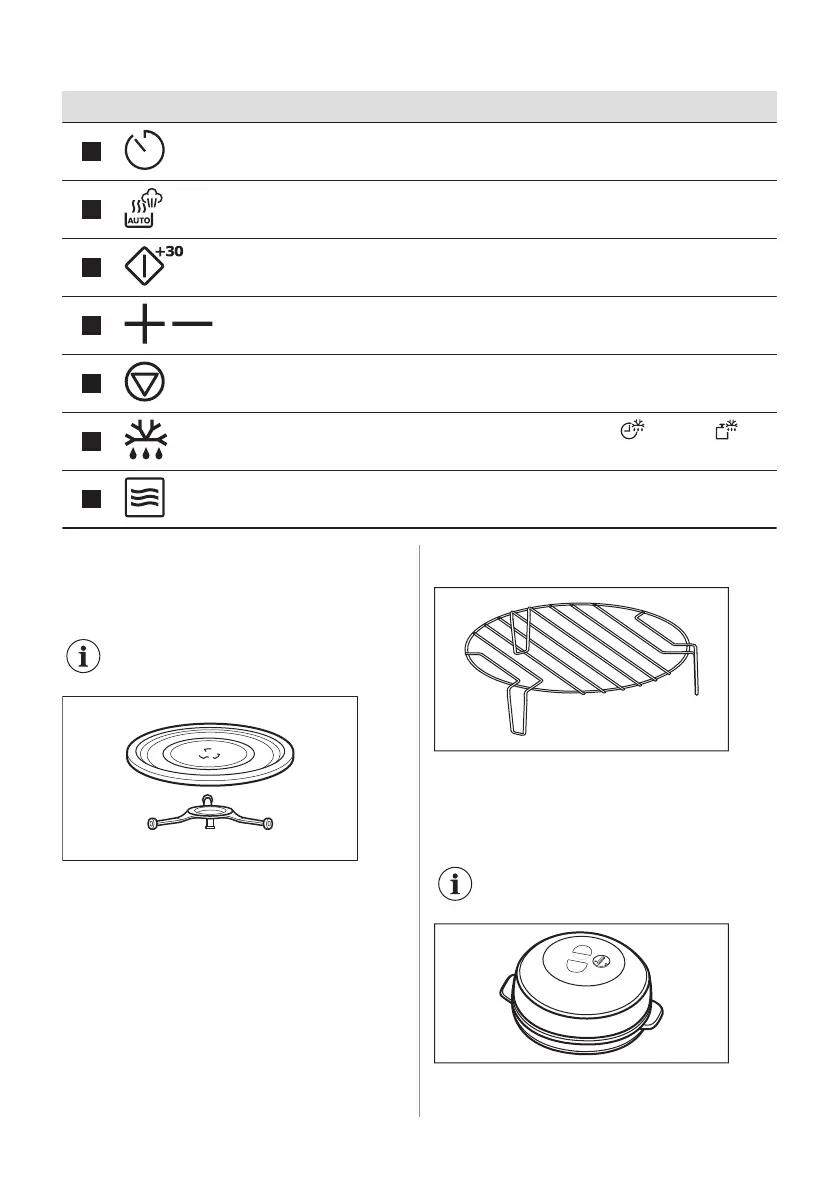Symbol Function Description
4
Timer/Clock To set the hour of the day and the Kitchen tim‐
er.
5
Presets/Steam Menu To choose in between two auto cooking mod‐
els.
6
Start / +30 sec button
To activate the appliance or increase the cook‐
ing time for 30 seconds at the selected power.
7
,
Setting knob To set the cooking time or weight.
8
Stop/Clear button To deactivate the appliance or delete the cook‐
ing settings.
9
Defrost
To defrost food by time or weight .
10
Microwave To select the Microwave function.
3.3 Accessories
Turntable set
Always use the turntable set to
prepare food in the microwave.
Glass cooking tray and turntable support.
Grill Rack
Use for:
• grilling food
Steam Pot set
For the suggested cooking table
refer to "Hints and tips" chapter.
Use for:
46 ENGLISH