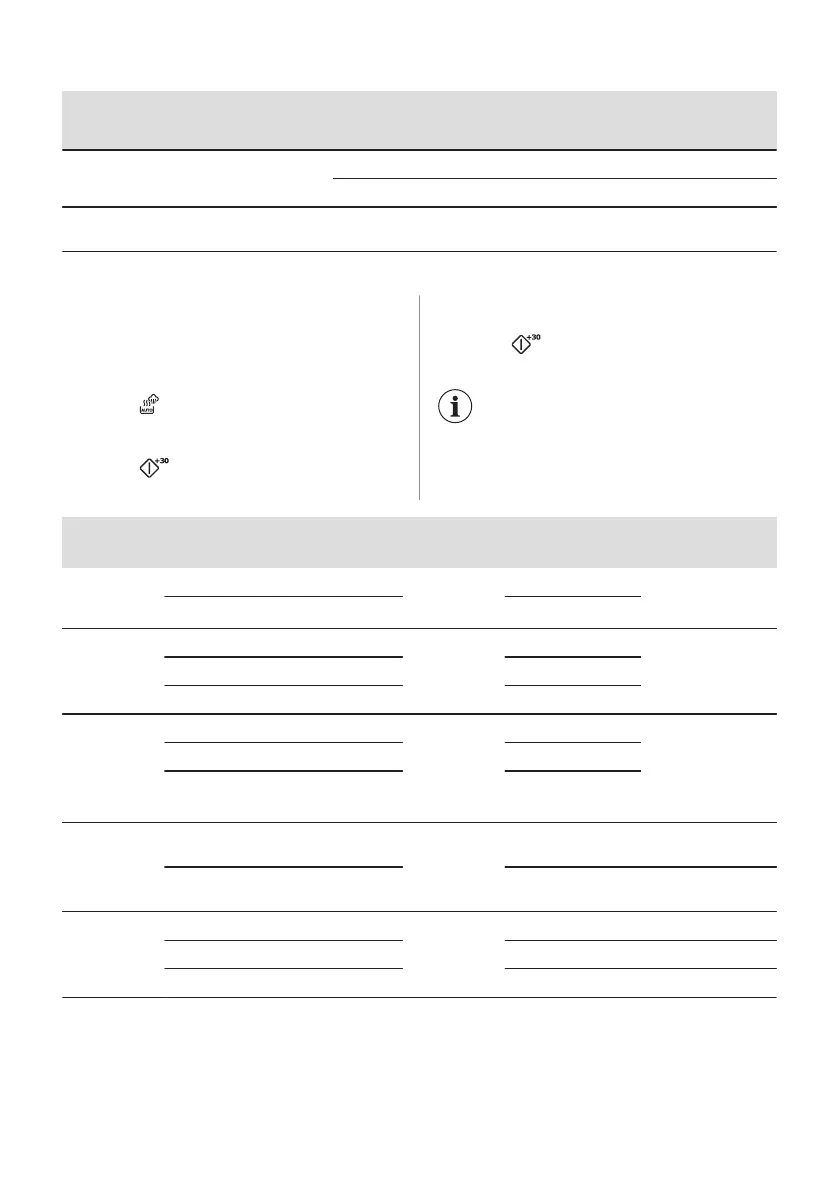Food Water (ml) Food weight (g) Time
(min)
Standing time
(min)
1)
St10
Shrimps
400
250 4 1
400 5:30 1
St11
Chicken Breast
400 500 9:30 2
1)
After cooking, keep the food inside the Steam Pot with the lid and the valve closed.
6.2 Auto cooking
Use this function to easily cook favourite
food. The microwave automatically sets the
optimum settings.
1. Press to enter the menu.
2. Turn the Power setting knob clockwise to
choose the desired menu.
3. Press to confirm.
4. Turn the Setting knob to set the weight of
the menu.
5. Press to confirm and activate the
microwave.
You can increase or decrease
the set time at will by turning the
Setting knob.
Menu Amount
(g)
Display Power
(W)
Time
(min)
Note
P1
Auto Reheat
200 200 g
900
1:50 Cover with plastic
wrap and make
some holes in it.
400 400 g 3:30
P2
Meat
250 250 g
900
3:30
Cover with plastic
wrap and make
some holes in it.
350 350 g 4:30
450 450 g 5:30
P3
Vegetable
200 200 g
900
3:00 Add 10 ml of water
for every 100 g of
vegetables. Cover
with plastic wrap
and make some
holes in it.
300 300 g 4:00
400 400 g 5:00
P4
Pasta
50 (add 450
ml of water)
50 g
700
18:00
Add pasta to 450 ml
of cold water.
100 (add 800
ml of water)
100 g 20:00
Add pasta to 800 ml
of cold water.
P5
Potatoes
about 230 (1) 1
900
5:00
about 460 (2) 2 8:00
about 690 (3) 3 12:00
52 ENGLISH