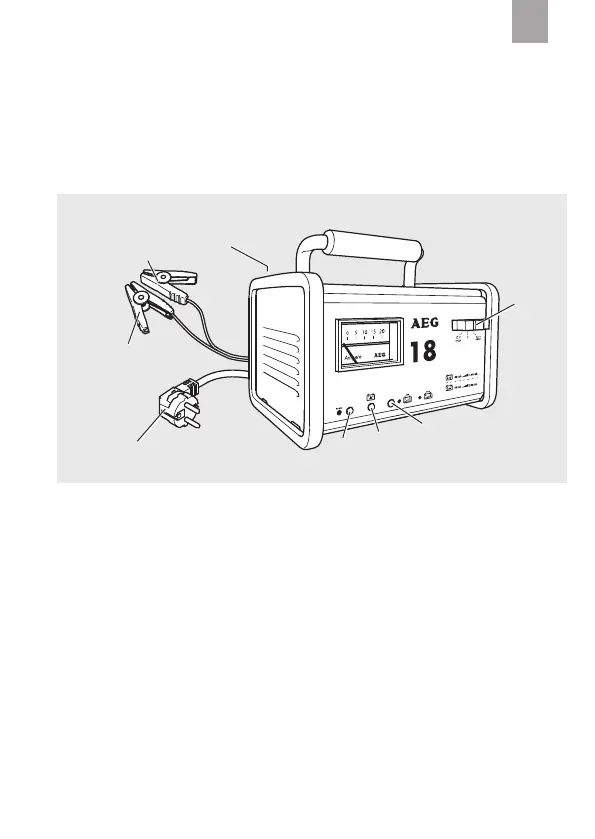GB
25
The green “ON” LED (4) is lit.
In the event it is connected with reverse polarity the “Reverse Connection” LED will
light up red and charging will not start.
Product overview
1. Charge mode selector switch
12 V
0 (OFF)
24 V
2. Amber/green charge level indicator
amber: “Amber (12 V / 24 V
Charging)”
green: “Green (12 V / 24 V Full)”
3. Red LED “Reverse Connection”
4. Green LED “ON”
5. Power cable with plug
6. Charging cable (-) with charging
clamp (black)
7. Charging cable (+) with charging
clamp (red)
8. Plug-in fuse
1
2
3
4
6
7
5
8
1
2
3
4
6
7
5
8