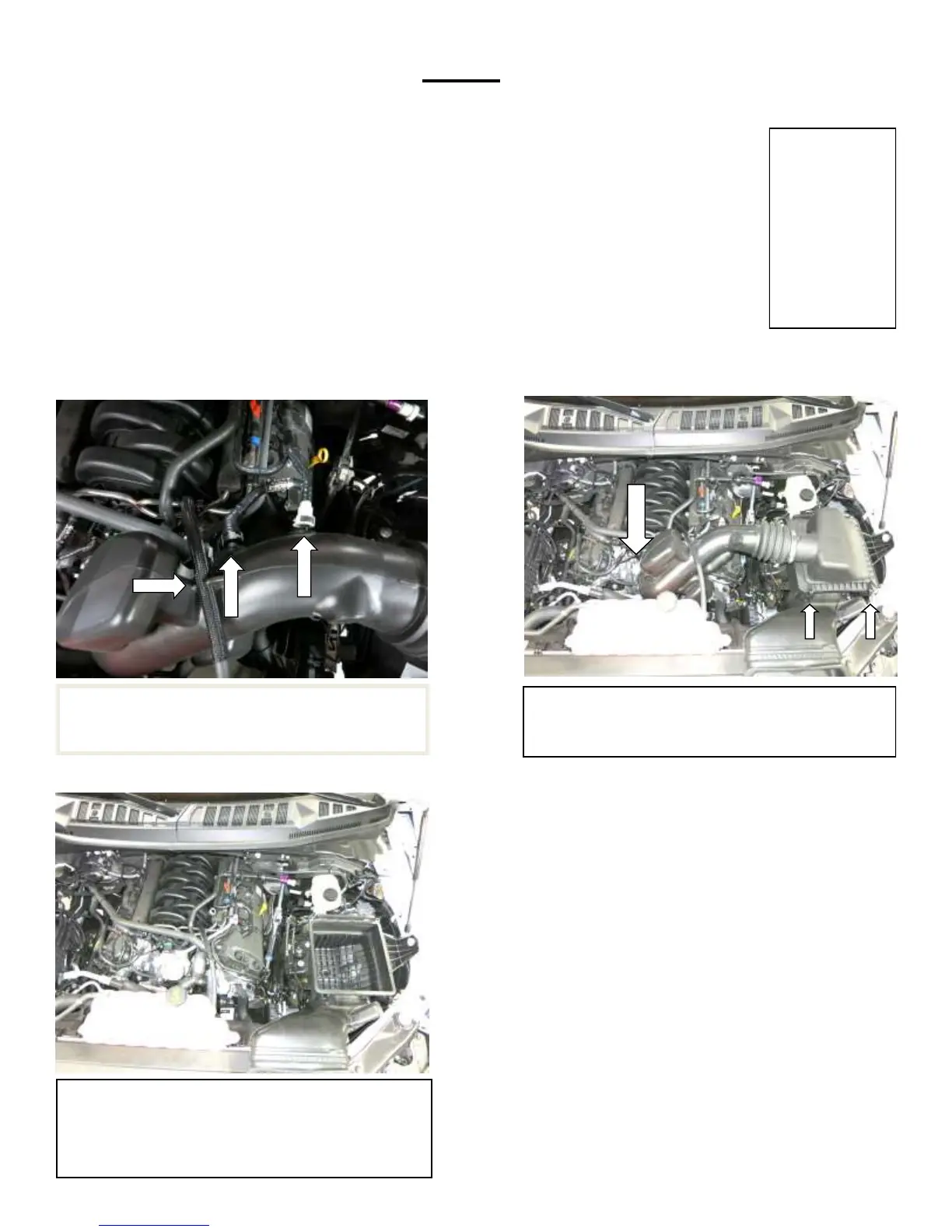3
Read and understand these instructions BEFORE attempting to install this product. Failure to
follow installation instructions and not using the provided hardware may damage the intake
tube, throttle body and engine.
1. Preparing Vehicle
a. Make sure vehicle is parked on level surface.
b. Set the parking brake.
c. If engine has run in the past two hours, let it cool down.
d. Disconnect negative battery terminal.
e. Do not discard stock components after removal of the factory system.
f. Open the air intake kit package and make sure all parts are included.
2. Removal of stock system
a. Disconnect EVAP vent and crack case vent connectors
from factory intake. Pop coolant hose out of notch.
b. Loosen hose clamp at throle body and release the
two clips securing top half of air box.
c. Remove intake tube by liing top half of air box and
moving the whole assembly out, from le to right. Re-
move factory panel air lter. Retain all stock compo-
nents.
Tools Needed:
Screw driver
10MM socket
Socket Driver
Side Cuers
4MM Hex Key
