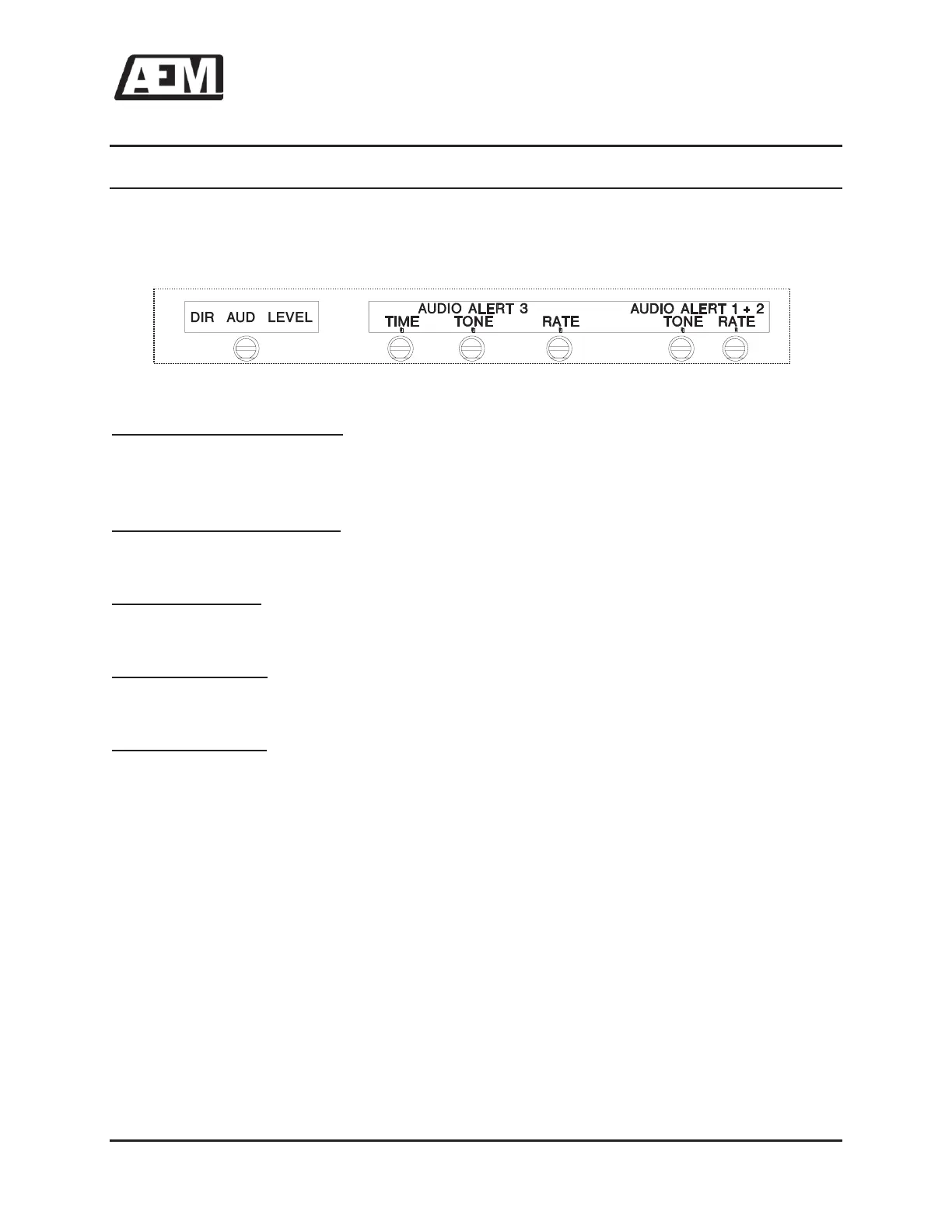AA9x Series Single Channel Audio Controller
SM56 Installation and Operation Manual
May 22, 2012 Rev: 2.00 Page 2-6
ENG-FORM: 805-0100.DOTX
CONFIDENTIAL AND PROPRIETARY TO ANODYNE ELECTRONICS MANUFACTURING CORP.
2.5.2 Right Side Panel Adjustments
A variety of different signals can be selected to trigger the internal Alert signals. The trimpots on the right
side panel shown in Figure 3 are used to adjust the characteristics of the audible signals that the user will
hear.
Figure 3: Right Side Panel Adjustments
2.5.2.1 DIR AUD LEVEL
The DIR AUD LEVEL trimpot is used to adjust the audio level of the devices connected to the DIR AUD 1
input.
2.5.2.2 AUDIO ALERTS
AUDIO ALERT 1 is a single tone signal and AUDIO ALERTS 2 and 3 are two-tone signals.
2.5.2.3 TIME
The duration of AUDIO ALERT 3 can be adjusted from one to three seconds using the TIME trimpot.
2.5.2.4 TONE
The pitch of the signals can be adjusted using the relevant TONE trimpot.
2.5.2.5 RATE
The cycling rate of the two-tone signals can be adjusted using the RATE trimpots.
Note: The number and type of adjustments is dependent on the features specific to the particular AA95,
AA96 or AA97 configuration.
