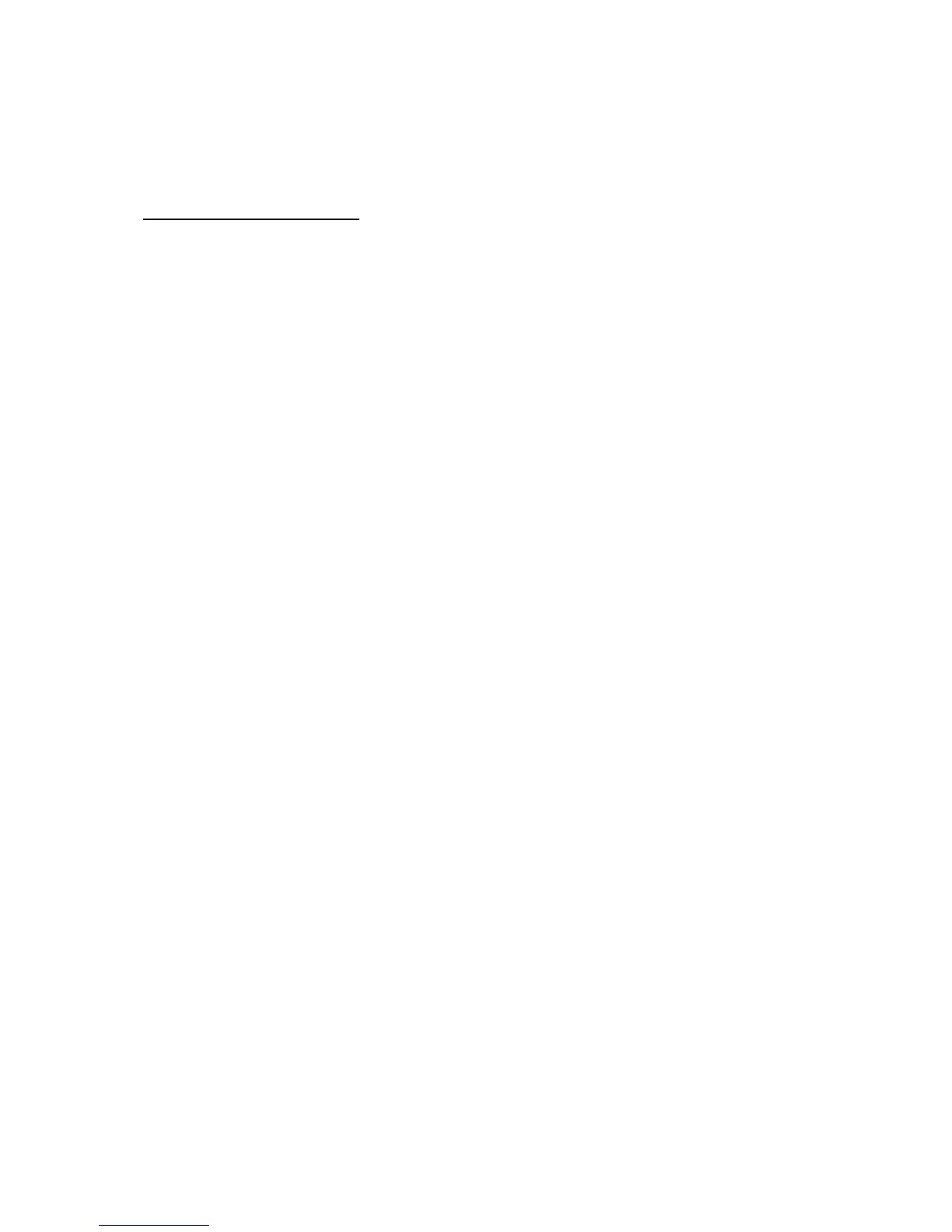Operating instructions:
The Z-Stick operates in three distinct modes: Inclusion-Mode, Removal-Mode
and SerialAPI-Mode. Both Inclusion-Mode and Removal-Mode require the Z-Stick
to be unplugged from the USB connector of the host, while SerialAPI-Mode
requires that the Z-Stick to be plugged into the USB connector of the host.
• Inclusion-Mode : Adding/Including Z-Wave Devices into the Z-Wave Network
1. To initiate Inclusion-Mode, unplug the Z-Stick from the USB connector and
then tap the button. (The LED will blink slowly.)
Note: While in Inclusion-Mode, the Z-Stick is in perpetual add/inclusion.
There is no need to press the button on the Z-Stick again to include each
new device.
2. To include a new Z-Wave device into the network, simply go to the device
with the Z-Stick and press the button on the device you wish to include.
(The LED on the Z-Stick will blink fast during a network neighbor discovery
and stay solid for 3 seconds to indicate successful inclusion of the device
into the network.)
3. The LED will then return to blinking slowly, indicating readiness for further
device inclusions. Repeat step 2 for each device as you wish to include.
4. Tap the Z-Stick button to turn it off.
• Removal-Mode : Deleting/Removing/Excluding Z-Wave Devices from the Z-
Wave Network
1. To initiate Removal-Mode, unplug the Z-Stick from the USB connector.
Then press and hold down the button for approximately 3 seconds. (The
LED will transition from blinking slowly to blinking fast.)
Note: While in Removal-Mode, the Z-Stick is in perpetual removal/exclusion
where it will remove Z-Wave devices from the networks they are currently
paired to. There is no need to press the button on the Z-Stick again to
exclude each device.
2. To remove a Z-Wave device from the network, simply go to the device
with the Z-Stick and press the button on the device you wish to remove.
