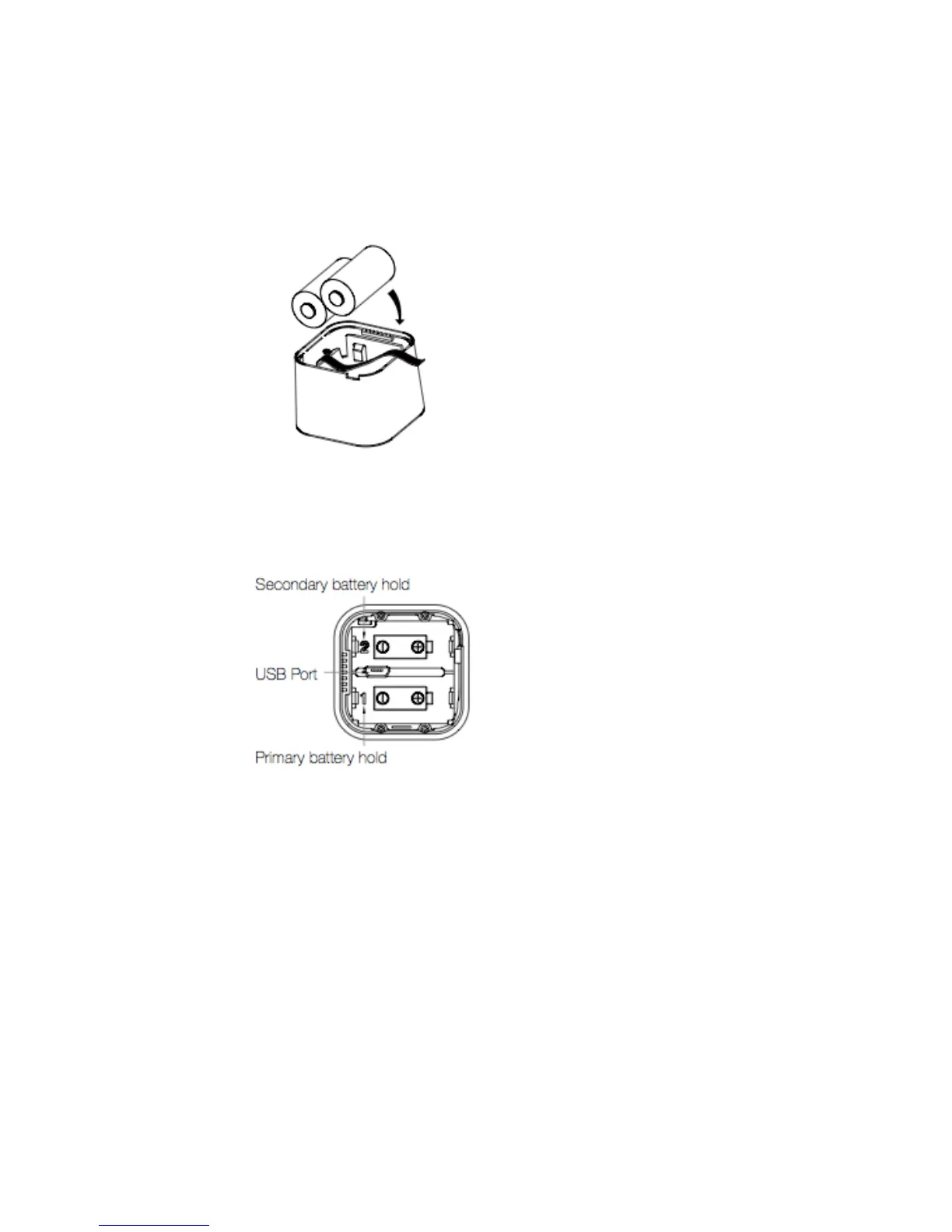3.InsertthelargerendoftheUSBcableintoacomputeroradapter.YourMultiSensor6isnowpoweredon.
Forabatterypoweredinstallation:
1.Removeyoursensor'srearcoverasshowninthepreviousstep.
2.InserttwoCR123Abatteriesorientatedaccordingtothediagramwithinyoursensor.YourMultiSensor6isnowpowered
on.
Note:MultiSensor6canbepoweredbyasingleCR123A,thoughbatterieswillrequirechangingmorefrequently.If
poweringyourMultiSensor6withasolebattery,insertitintothebatteryholdermarked1.
AddingyourMultiSensor6intoaZWaveNetwork.
Withitpoweredon,it'snowtimetoaddyourMultiSensor6toaZWavenetwork.TopairtheMultisensor6,youarenot
limitedtoonlytheZStickorMinimote.YoumayuseanyZWaveGatewaytopairtheMultisensor6,butcompatibilityand
howthesensorshowsultimatelydependsonthegatewayandsoftwareintegrationofproducts.
Ifyou'reusingaZStickfromAeotec: