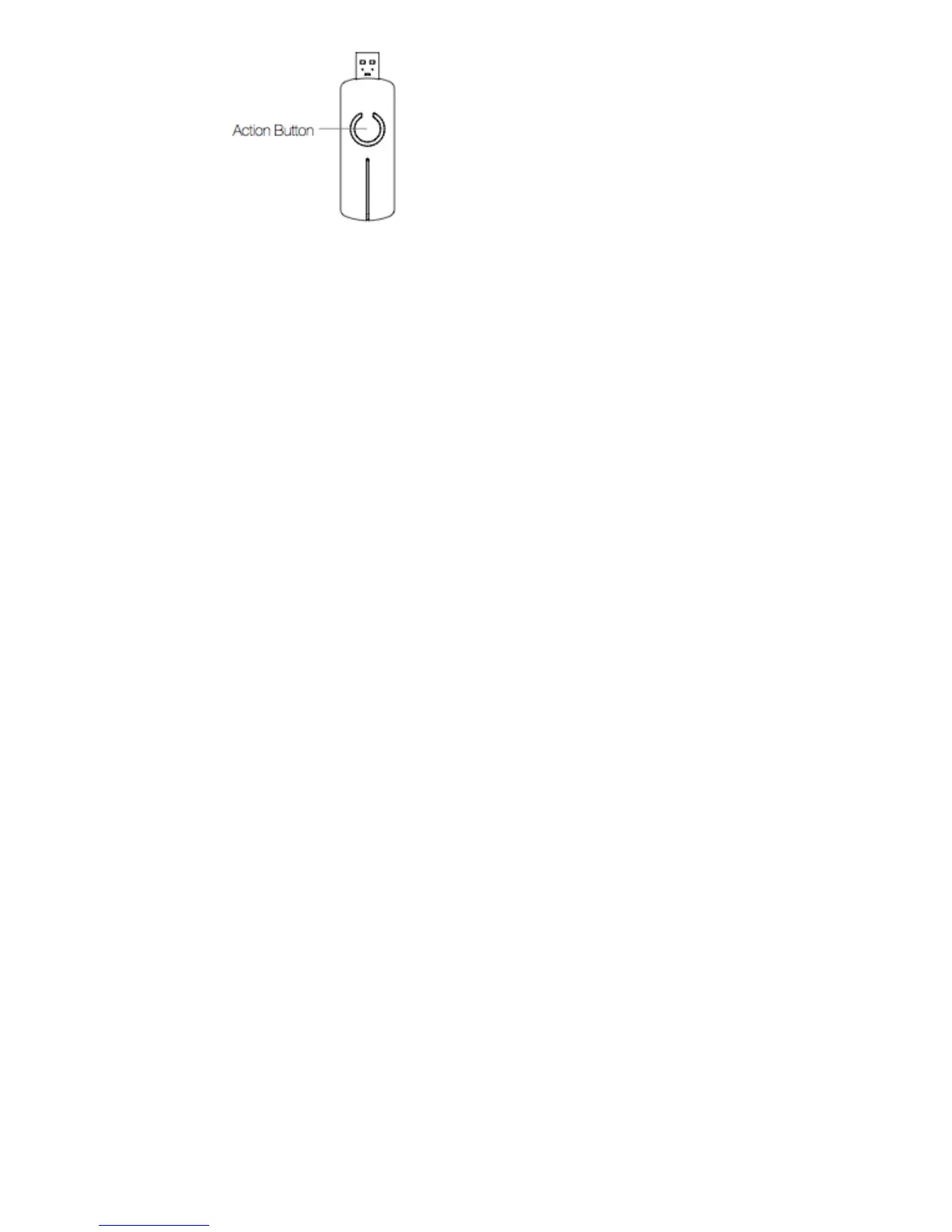1.IfyourZStickispluggedintoagatewayoracomputer,unplugit.
2.TakeyourZSticktoyourMultiSensor6.
3.PresstheActionButtononyourZStick.TheLEDwillbegintoblinktheBlueLEDslowly.
4.PresstheActionButtononyourMultiSensor.TheLEDontheMultisensorwillblinkGreenrapidly,followedbyasolidGreen
LEDfor1secondforasuccessfulinclusion,orasolidredLEDfor1secondforafailedinclusion.
5.YoucantestifyourMultiSensorhasbeensuccessfullyincludedintoyourZWavenetworkbypressingitsActionButton.If
youpressthebuttonandyoursensor'sgreenLEDissolidforafewseconds,theninclusionhasbeensuccessful.Ifthe
greenLEDblinkswhenthebuttonispressed,theinclusionhasbeenunsuccessfulandyoushouldrepeatthestepsfrom
step1.
6.PresstheActionButtonontheZSticktoreturnittoinclusionmode.
Returnittoyourgatewayorcomputer.
Ifyou'reusingaspecificZWavegatewayyoumayneedtorefertoitsusermanualbeforeproceeding:
7.SetyourZWavegatewayorsoftwaretoaccepttheZStickasaZWaveController.Usingyourgatewayorsoftware,re
scanfornewproductsifrequired,ifitisnot,thenewdevicesrecentlyaddedshouldautomaticallypopulateinyour
gateway/softwareinterface.
Ifyou'reusinganexistinggateway(ie.Vera,Smartthings,ISY994iZW,Fibaro,etc):
Youmayneedtorefertoyourgateway'smethodofincludingdevicesifyoudonotknowhowtopairaZWavedevice.
1.PutyourprimaryZWavegatewayintopairmode,yourZWavegatewayshouldconfirmthatitiswaitingtoaddanew
device
2.PresstheActionButtononyourMultiSensor.TheLEDontheMultisensorwillblinkGreenrapidly,followedbyasolidGreen
LEDfor1secondforasuccessfulinclusion,orasolidredLEDfor1secondforafailedinclusion.
3.YoucantestifyourMultiSensorhasbeensuccessfullyincludedintoyourZWavenetworkbypressingitsActionButton.If
youpressthebuttonandyoursensor'sgreenLEDissolidforafewseconds,theninclusionhasbeensuccessful.Ifthe
greenLEDblinkswhenthebuttonispressed,theinclusionhasbeenunsuccessfulandyoushouldrepeatthestepsfrom
step1.
ChoosingaLocationforyourMultiSensor.
