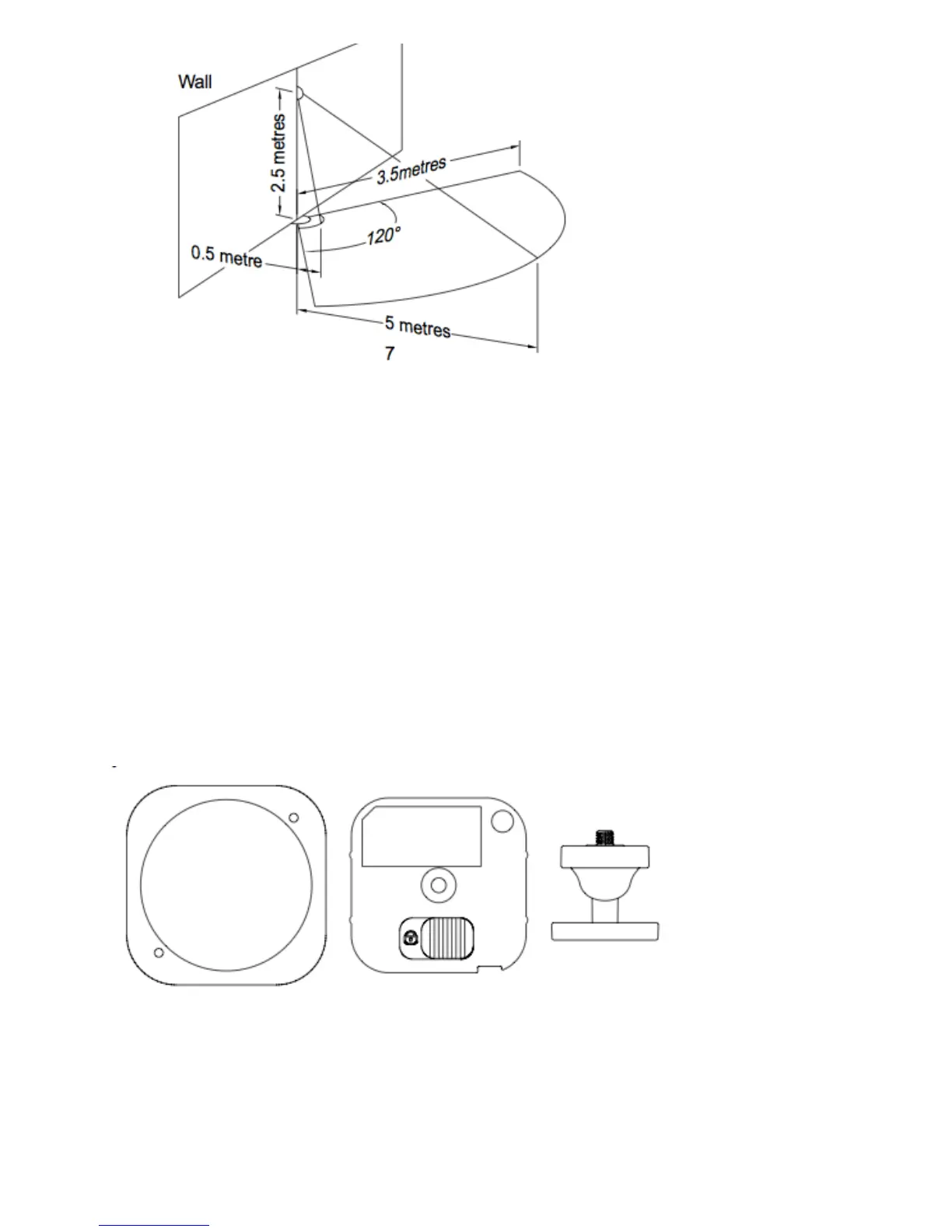Foroptimalperformance,yourMultiSensor6shouldNOTbemounteddirectlyonornearmetalframingorotherlarge
metallicobjects.LargemetalobjectsmayweakentheZWavewirelesssignalMultiSensor6dependsonforcommunication
duetothewirelessreflectivepropertiesofmetal.
PhysicallyinstallyourMultiSensor.
WithyourMultiSensor6nowapartofyourZWavenetworkandhavingdetermineditsinstallationlocation,it'stimetofinish
itsphysicalinstallation.Thereare2waysthatyourMultiSensor6canbemountedonawallorceiling.Mostsimplyitcan
beplaceduponashelfwithouttheneedtoattachfurtheraccessories.Youcanmountyoursensorinacorneroragainsta
wallorceilingbyusingtheBackMountPlate.It'salsopossibletoembedyourMultiSensor6withinaceilingorwallusing
itsRecessoraccessory(soldseparately).
ToinstallyourMultiSensor6;
ReattachthethreepartsofyourMultiSensortoeachother.UnlocktheBatteryCoverfromtheSensorunit.
YoumayalsoinstallyourMultisensor6onanyflatsurfaceareasuchastables,andbookshelves;