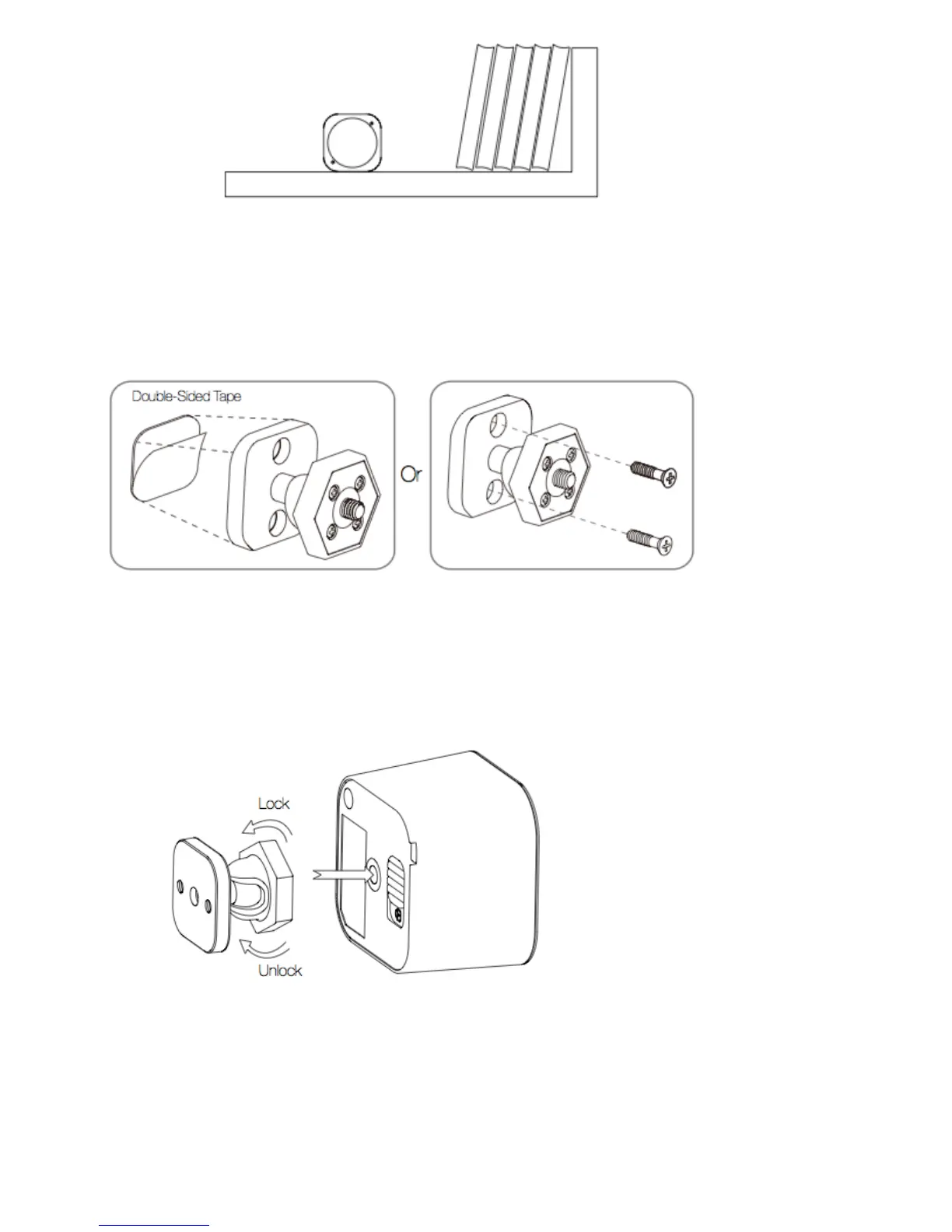Youcanplaceituponashelfwithouttheneedtoattachfurtheraccessories.
ToinstallyourMultiSensor6withtheBackMountPlate;
1.YoucanaffixtheBackMountArmbyDoubleSidedTapeorusingtheprovidedKA2.5×20mmscrews.
Tips:Wesuggestyouchoosethesecondmethod(usingscrewstoaffixtheBackMountArm)wouldbemorestable.
2.AfteryouhavecompletedtheaffixingofBackMountArm,youwill needtolocktheMultiSensortotheBackMountArmby
screwingtheMultiSensorin.
3.TheBackMountArmmaybelockedatvariousanglesbyturningtheFrictionLockclockwiseandcounterclockwiseto
respectivelytightenorloosentheangleofthearm.YoucanrotatetheFrictionLocktochangethemeasurementareaof
sensor.