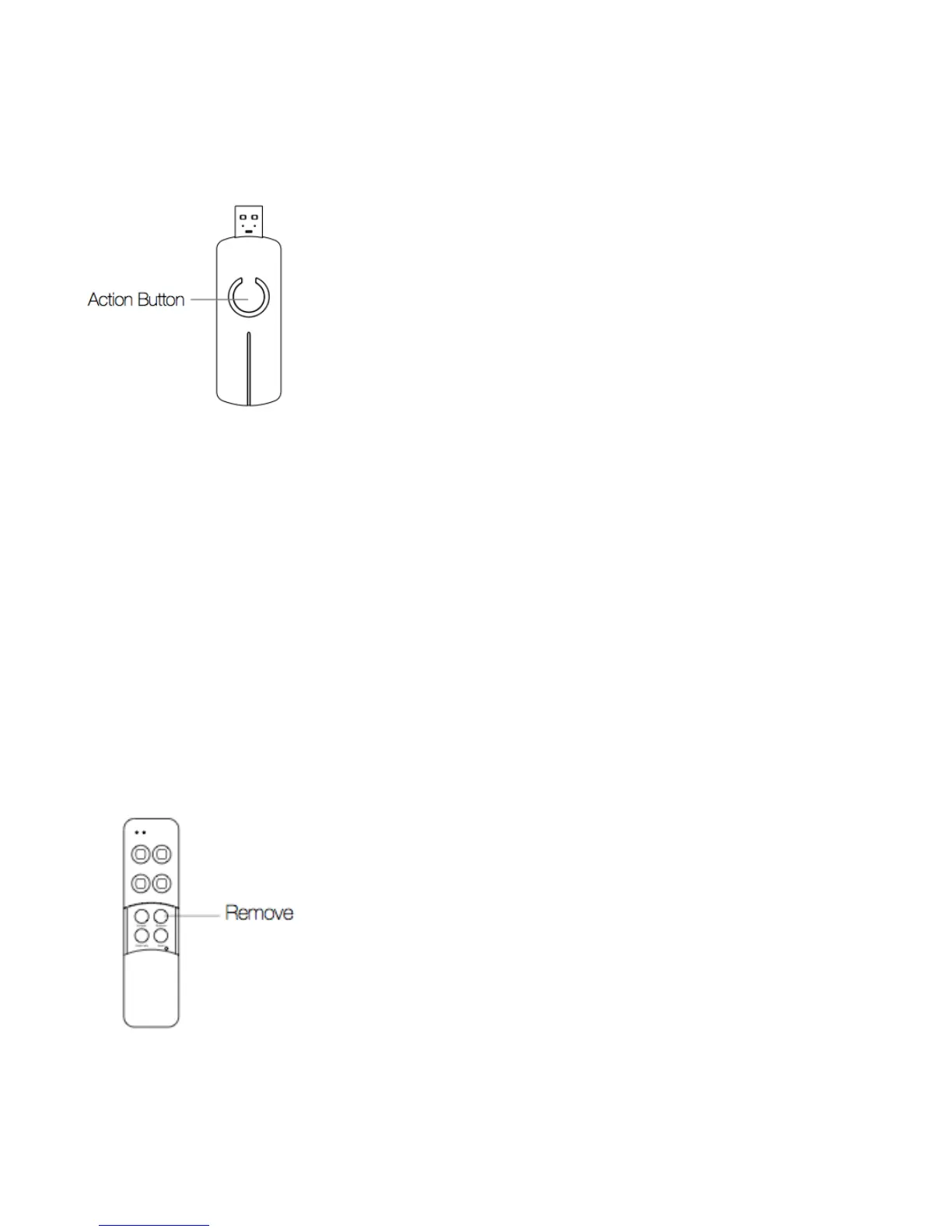YourMultiSensorcanberemovedfromyourZWavenetworkatany
time.You'llneedtouseyourZWavenetwork'smaincontrollertodothisandthefollowinginstructionstellyouhowtodothis
usingAeotecbyAeonLabs'ZStickandMinimotecontrollers.IfyouareusingotherproductsasyourmainZWavecontroller,
pleaserefertothepartoftheirrespectivemanualsthattellsyouhowremovedevicesfromyournetwork.
Ifyou'reusingaZStick:
1.IfyourZStickispluggedintoagatewayoracomputer,unplugit.
2.TakeyourZSticktoyourMultiSensor.
3.PressandholdtheActionButtononyourZStickfor3secondsandthenrelease.
4.PresstheActionButtononyourMultiSensor.
5.IfyourMultiSensorhasbeensuccessfullyremovedfromyournetwork,theRGBLEDwillbeactivewithacolourful
gradientfor3seconds.WhenyoupresstheActionButtonontheMultiSensor,itsgreenLEDwillblink.Iftheremovalwas
unsuccessful,thegreenLEDwillstaysolidforafewsecondswhenyoupresstheActionButton.
6.PresstheActionButtonontheZSticktotakeitoutofremovalmode.
Ifyou'reusingaMinimote:
1.TakeyourMinimotetoyourMultiSensor.
2.PresstheRemoveButtononyourMinimote.
3.PresstheActionButtononyourMultiSensor.