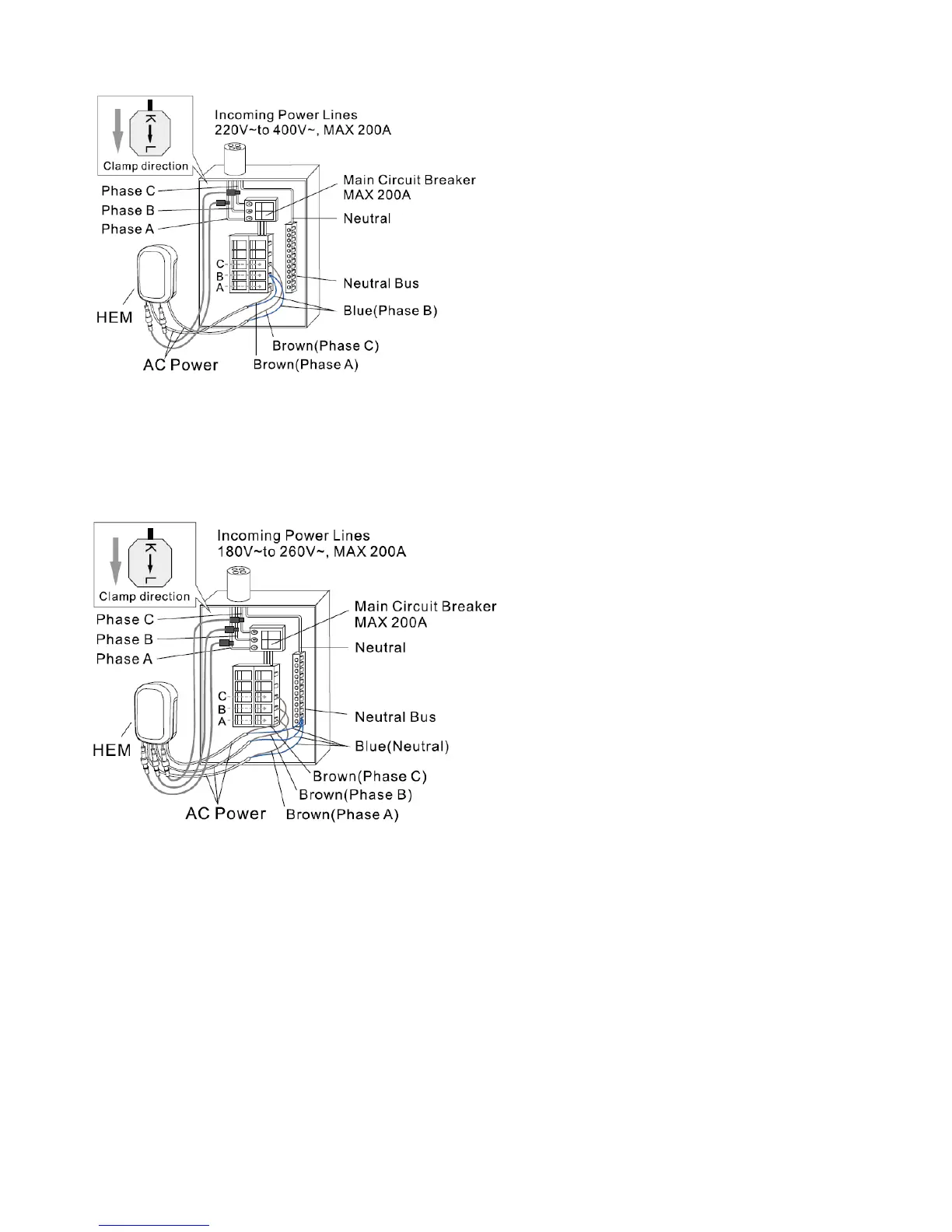11.7.2017 Home Energy Meter Gen5 user guide. : Aeotec by Aeon Labs
https://aeotec.freshdesk.com/support/solutions/articles/6000161943-home-energy-meter-gen5-user-guide- 4/7
Diagram of EU/AU Version(3 Phases,3 Wires):
In 230 volt countries with a 3 phases and 4 wires installation;
Diagram of EU/AU Version(3 Phases,4 Wires):
Wiring your Home Energy Meter.
To perform the electrical installation for your Home Energy Meter (HEM), utilize the previous images to determine the
phase version of the HEM and to also illustrate the following steps 3 through 7.
1. Turn off the home’s main electricity breaker and open the main circuit box panel.
2. Connect each clamp to the HEM using the clamp connector and screw them tight.
3. Clip the clamps of the HEM around the incoming electricity cables that connect to the main circuit breaker.
4. Connect AC Wire to the meter using the AC Wire Connector.
5. Insert the HEM’s neutral AC Wire into the main circuit breaker’s neutral bus terminal.
6. Insert the HEM’s live AC Wire into the main circuit breaker’s live terminal.
7. Replace the main circuit box panel.
8. Turn the main breaker back on.