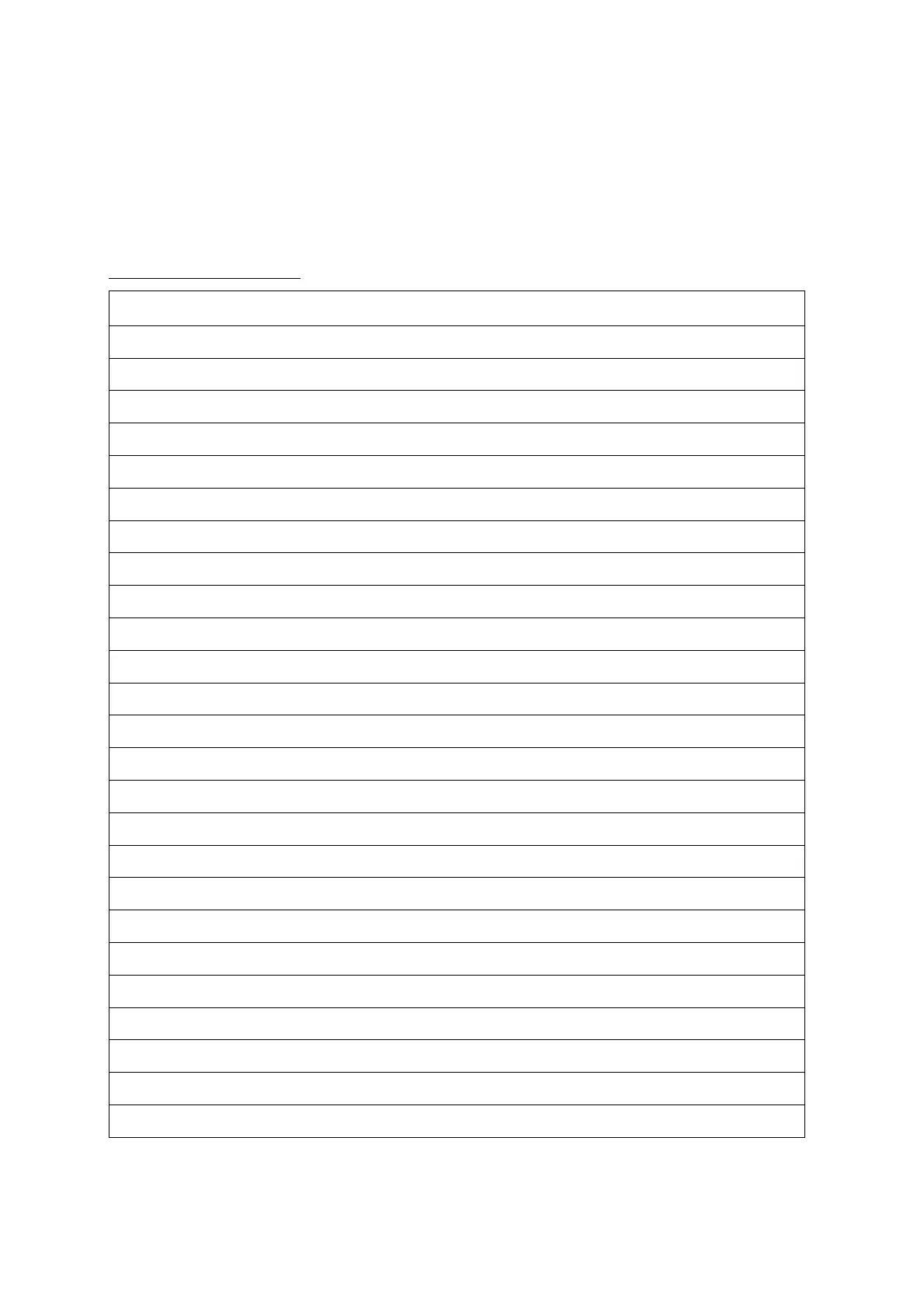ThisfunctionalsomustbedonethroughthehostsoftwarewhichtakescontroloftheZ‐StickUSBadapter
whiletheZ‐StickisinSerialAPI‐Mode.Pleaseconsulttheinstructionmanualofthehostsoftwaretoaddthe
Z‐Sticktoapre‐existingZ‐Wavenetwork(i.e.“Learn”,“Sync”,
“AddasSecondaryController”,etc.).
5.3SupportthefunctionalityofSerialAPI
ThelistfunctionsofSerialAPI:
Functions:
SUPPORT_GET_ROUTING_TABLE_LINE
SUPPORT_LOCK_ROUTE_RESPONSE
SUPPORT_MEMORY_GET_BUFFER
SUPPORT_MEMORY_GET_BYTE
SUPPORT_MEMORY_GET_ID
SUPPORT_MEMORY_PUT_BUFFER
SUPPORT_MEMORY_PUT_BYTE
SUPPORT_NVM_GET_ID
SUPPORT_NVM_EXT_READ_LONG_BUFFER
SUPPORT_NVM_EXT_READ_LONG_BYTE
SUPPORT_NVM_EXT_WRITE_LONG_BUFFER
SUPPORT_NVM_EXT_WRITE_LONG_BYTE
SUPPORT_PWR_CLK_PD
SUPPORT_PWR_CLK_PUP
SUPPORT_PWR_SELECT_CLK
SUPPORT_PWR_SETSTOPMODE
SUPPORT_STORE_HOMEID
SUPPORT_STORE_NODEINFO
SUPPORT_ZW_ADD_NODE_TO_NETWORK
SUPPORT_ZW_AES_ECB
SUPPORT_ZW_ARE_NODES_NEIGHBOURS
SUPPORT_ZW_ASSIGN_RETURN_ROUTE
SUPPORT_ZW_ASSIGN_SUC_RETURN_ROUTE
SUPPORT_ZW_CONTROLLER_CHANGE
SUPPORT_ZW_CREATE_NEW_PRIMARY
