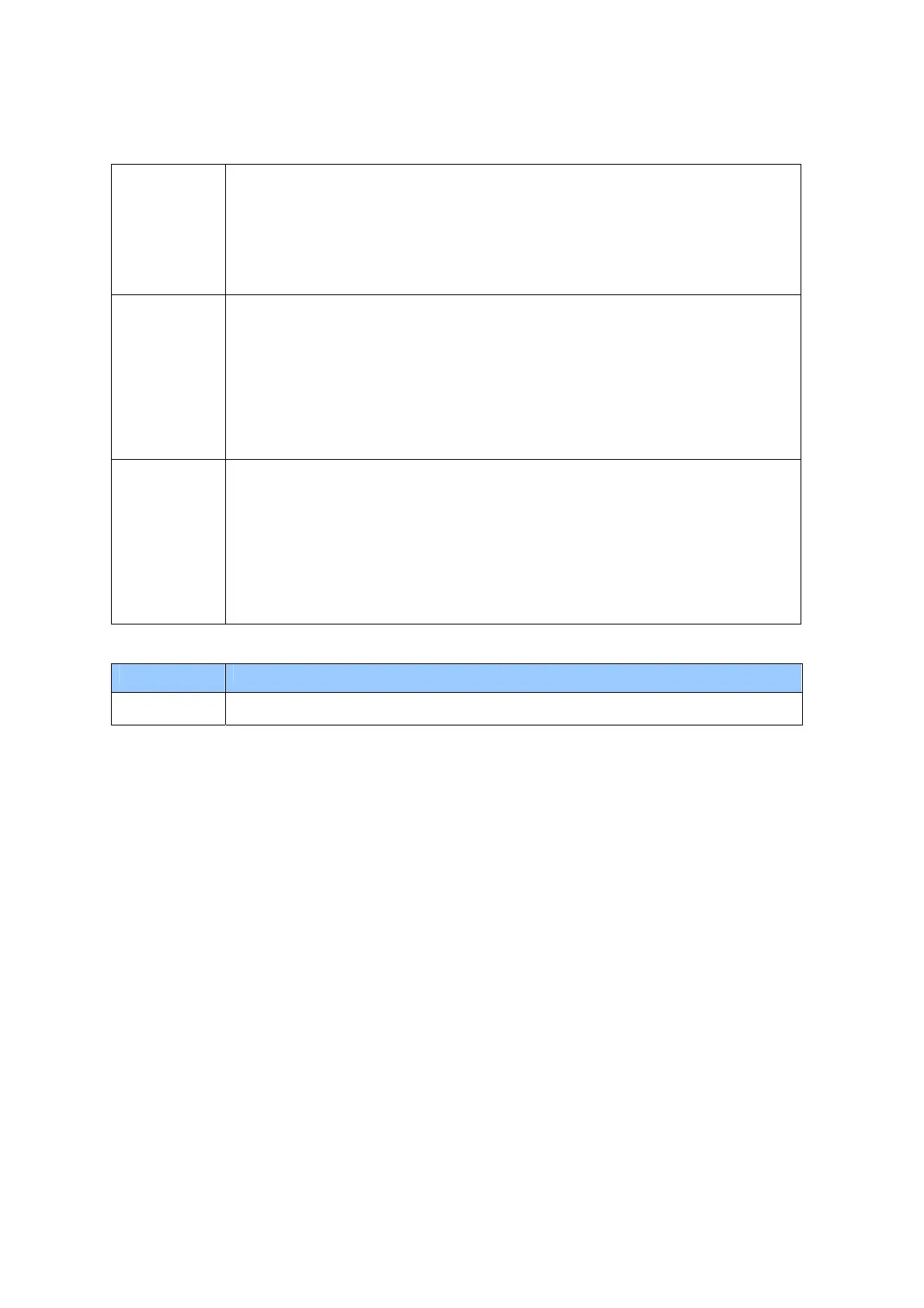Stickandpressthebuttononthedeviceyouwishtoinclude.(T heblueLEDontheZ‐Stick
willblinkfastduringanetworkneighbourdiscoveryandstaysolidfor2secondstoindicate
successfulinclusionofthedeviceintothenetwork.)
3.TheblueLEDwillthenreturnto
blinkingslowly,indicatingreadinessforfurtherdevice
inclusions.Repeatstep2foreachdeviceasyouwishtoinclude.
4.TaptheZ‐Stick’sActionButtontoturnitofforitwillautomaticallyexittheremoval
modeafter30seconds.
Pressandhold
2secondsand
releasing
Removing/ExcludingZ‐WaveDevicesfromtheZ‐WaveNetwork:
1.UnplugtheZ‐StickfromtheUSBconnector.ThenpressandholdtheActionButtonfor
approximately2seconds.(TheorangeLEDwillblinkingfast.)
2.ToremoveaZ‐Wavedevicefromthenetwork,simplygotothedevicewiththeZ‐Stick
andpresstheActionButtonon
thedeviceyouwishtoremove.(TheLEDontheZ‐Stickwill
becomeblueandImmediatelystaysolidfor2secondstoindicatesuccessfulremovalfrom
thenetwork.)
3.
TheorangeLEDwillthenreturntoblinkingfast,indicatingreadinessforfurtherdevice
exclusions.Repeatstep1foreachdeviceasyouwishtoexclude.
Pressandhold
20seconds
ResetZ‐SticktofactoryDefault:
1.UnplugtheZ‐StickfromtheUSBconnector.
2.PressandholdtheActionButtonfor20seconds.
3.Ifholdingtimemorethanonesecond,theLEDwillbecomered,thenblinkfasterand
faster.Ifholdingtimemorethan20seconds,theLEDwillbecomeblueandstay
solidfor2
seconds,itindicatesresetsuccess,otherwisepleaserepeatstep2.
Note:ResetZ‐SticktofactorydefaultSettingswill:excludetheZ‐StickfromtheZ‐Wave
network;restoretheconfigurationsettingstothedefault.
4.2FunctionofResetButton
Buttonaction Description
Clickonetime ResettheUSBport.
4.3FunctionofSerialAPI‐Mode
PlugtheZ‐StickintotheUSBconnectorofthehost,
theZ‐StickwillinitiateSerialAPI‐Mode,itisalways
listening(awakeandalwaysinRXreceivemode)andactsasaZ‐Waveadapterandrespondstocommands
sentthroughUSBbythehostprocessorsoftware.
5.SpecialFunctionsofZ‐Stick
5.1Factoryreset
Youcanthroughoneofthefollowingwaystoperformthisfunction:
1. Atsomestage,youmaywishtoresetallofyourZ‐Stick’ssettingstotheirfactorydefaults.Todothis,
pressandholdtheResetButtonfor20secondsandthenreleaseit.TheZ
‐Stickwillnowberesettoits
originalsettings,andtheblueLEDwillsolidfor2secondsasconfirmation.
2. TheZ‐Stickalsocanberesettothefactorydefaultssettingsviathehostsoftware.Todothis,thehost
softwaremusttakecontroloftheZ‐Stick
USBadapterwhiletheZ‐StickisinSerialAPI‐Mode.Please
consulttheinstructionmanualofthehostsoftwaretoperformanetworkreset(i.e.factoryresetonthe
Z‐Stick).
5.2AddZ‐Sticktoapre‐existingZ‐Wavenetwork
