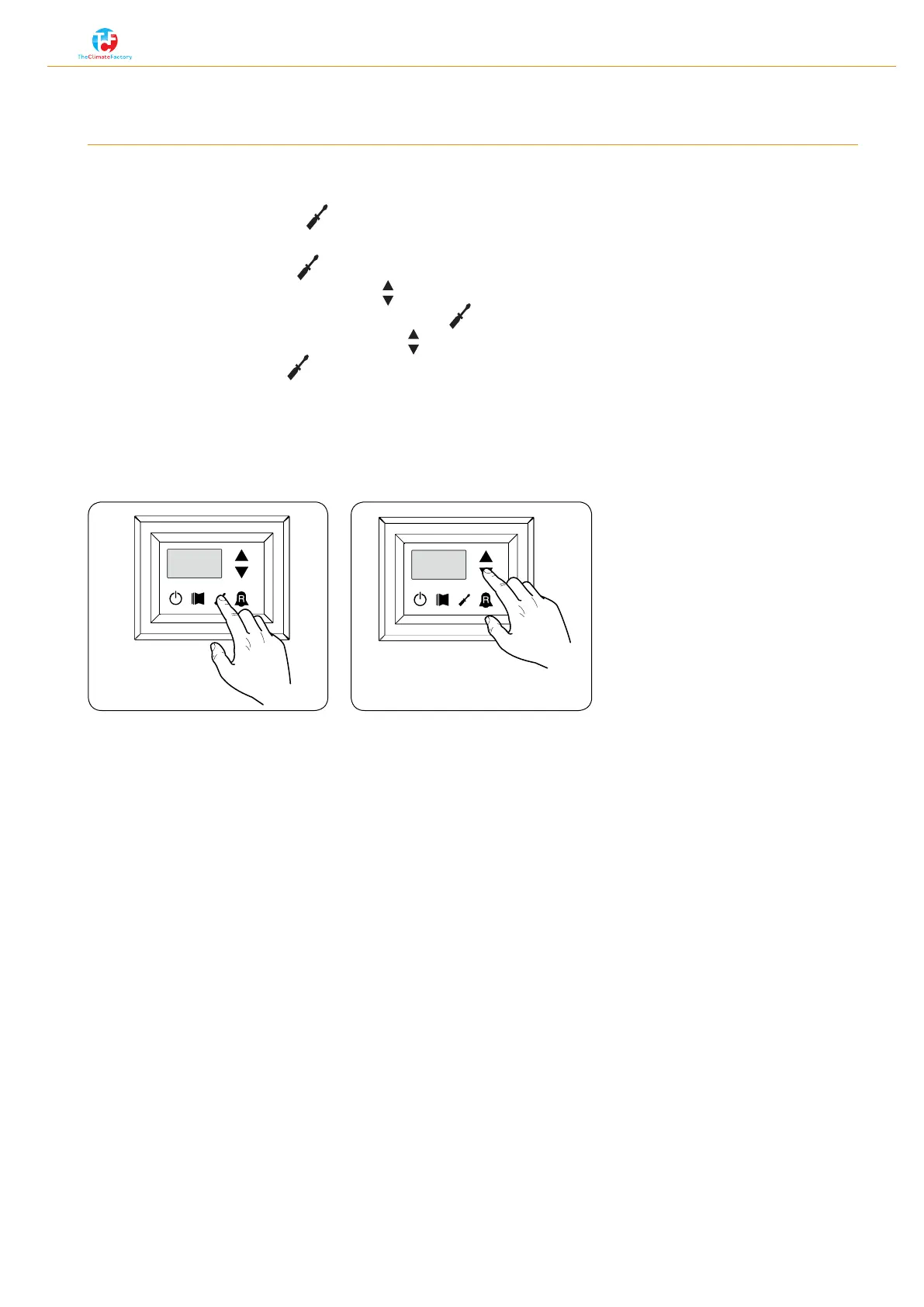USER MENU
User menu
The user menu gives the user the option to change settings
1. press the srewdriver symbol
2. 000 apears
3. Press the srewdriver again
4. Use up and down keys to nd a setting
5. Press the screwdriver again (blinking of index nr)
6. Change the setting with up and down keys
7. Conrm with screwdriver
For Opticlimate set:
1 STF on 26°C
2 BNF on 1°C