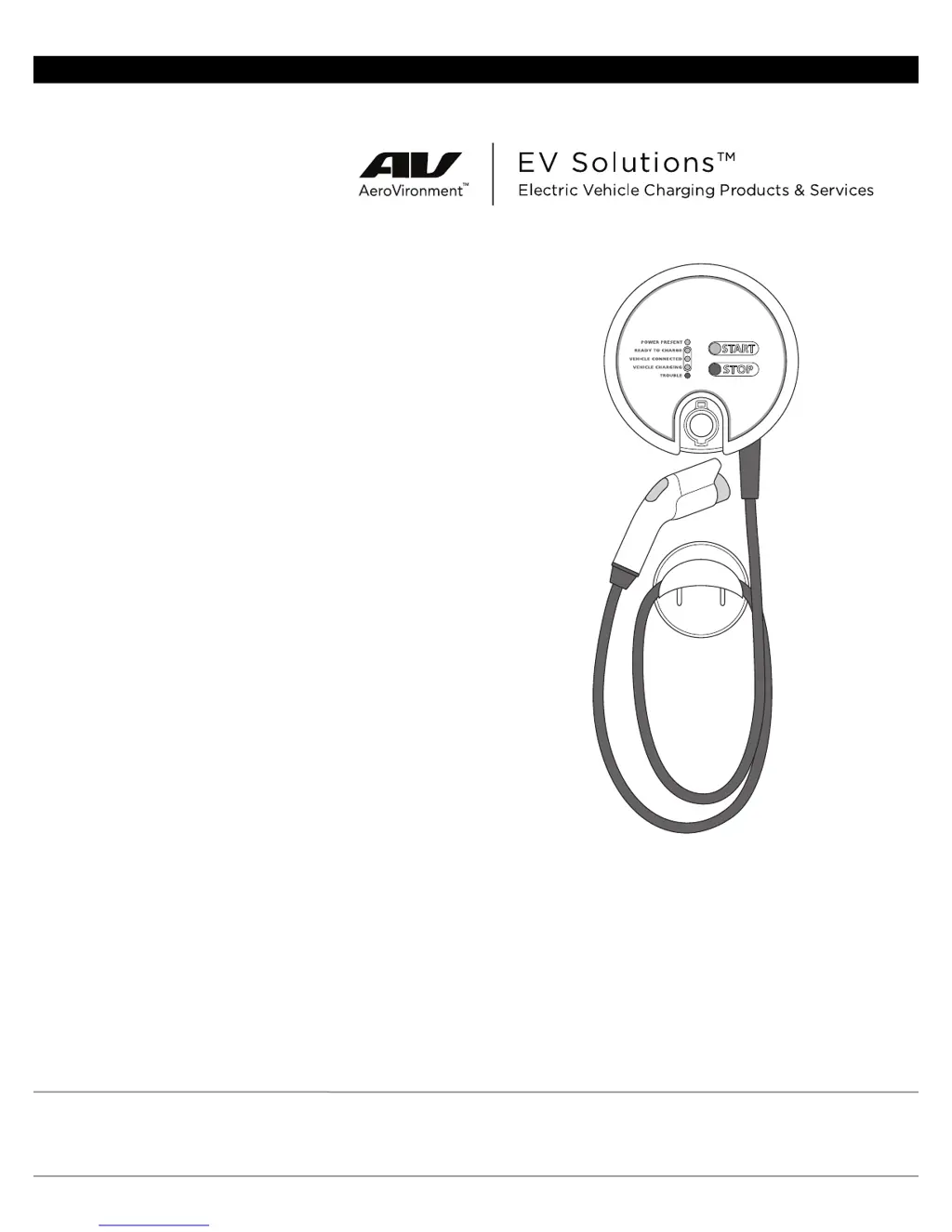Why is the TROUBLE indicator pulsing four blinks on my AeroVironment EV Solutions EVSE-RS?
- Hhannah09Aug 14, 2025
The most likely cause is that the AeroVironment Battery Charger is mounted near an external heat source or in direct sunlight. You should try to remove the heat source if possible, or provide shade from direct sunlight. If the problem continues, call for service.