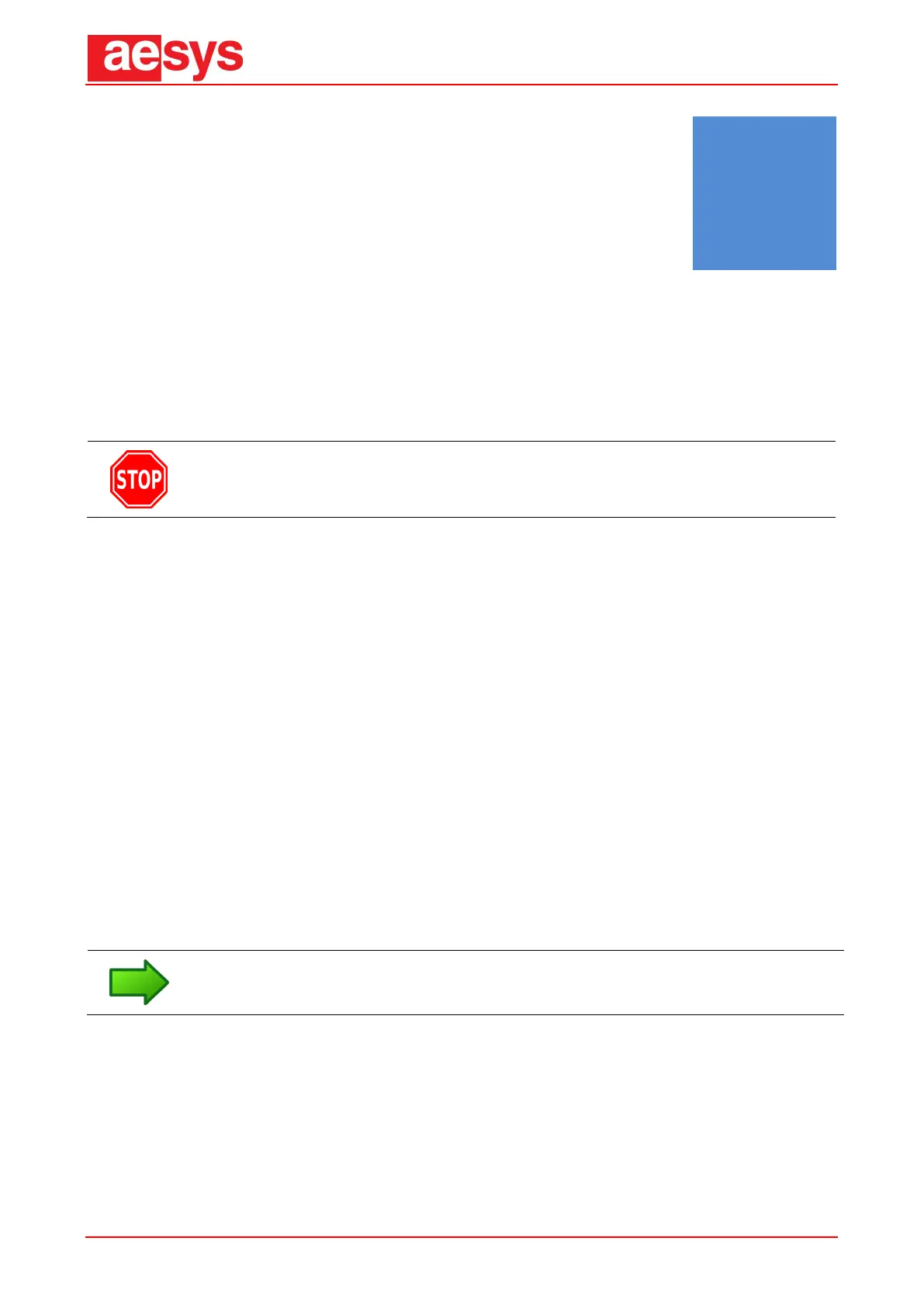Display Series Minerva Monochromatic
User and Maintenance Manual [ENG] - rel.00 (26/03/2018)
Aesys S.p.A. Via Pastrengo 7c - 24068 Seriate - BG - Italy • T. +39 035 29240 • F. +39 035 680030 • www.aesys.com - Registered office: Via Artigiani 41 - 24060 Brusaporto - BG – Italy
This chapter provides the information required to diagnose and troubleshoot any faults or failures in the
operation of the VMS.
The knowledge of informations described in the previous chapters will be a great help for the process of
troubleshooting. At most of the cases the faults and other technical issues are easy to resolve.
Note: Any activity performed during the warranty period of the VMS (with the
exception of the “Preventive Maintenance” that is described in Chapter 6) immediately
voids the warranty itself, unless it is expressly agreed with Aesys.
In the event of requesting for technical assistance/repair, the user must prepare firstly the following data:
Product code and serial number of the panel, inferable from the CE nameplate (see the para 4.7
“CE ”);
if possible, a copy or the references of the Aesys delivery note;
description of the problem;
Any other relevant information to better identify the problem.
Then contact the Aesys Customer Service as follows:
www: visit www.aesys.com, click on the “SERVICE” section and follow the instructions.
Only if you may not contact the Aesys Customer Service via the above link, use the following references:
Email: service@aesys.com.
TEL: +39 035 29 240 EXTENSION 9, during the company’s opening hours.