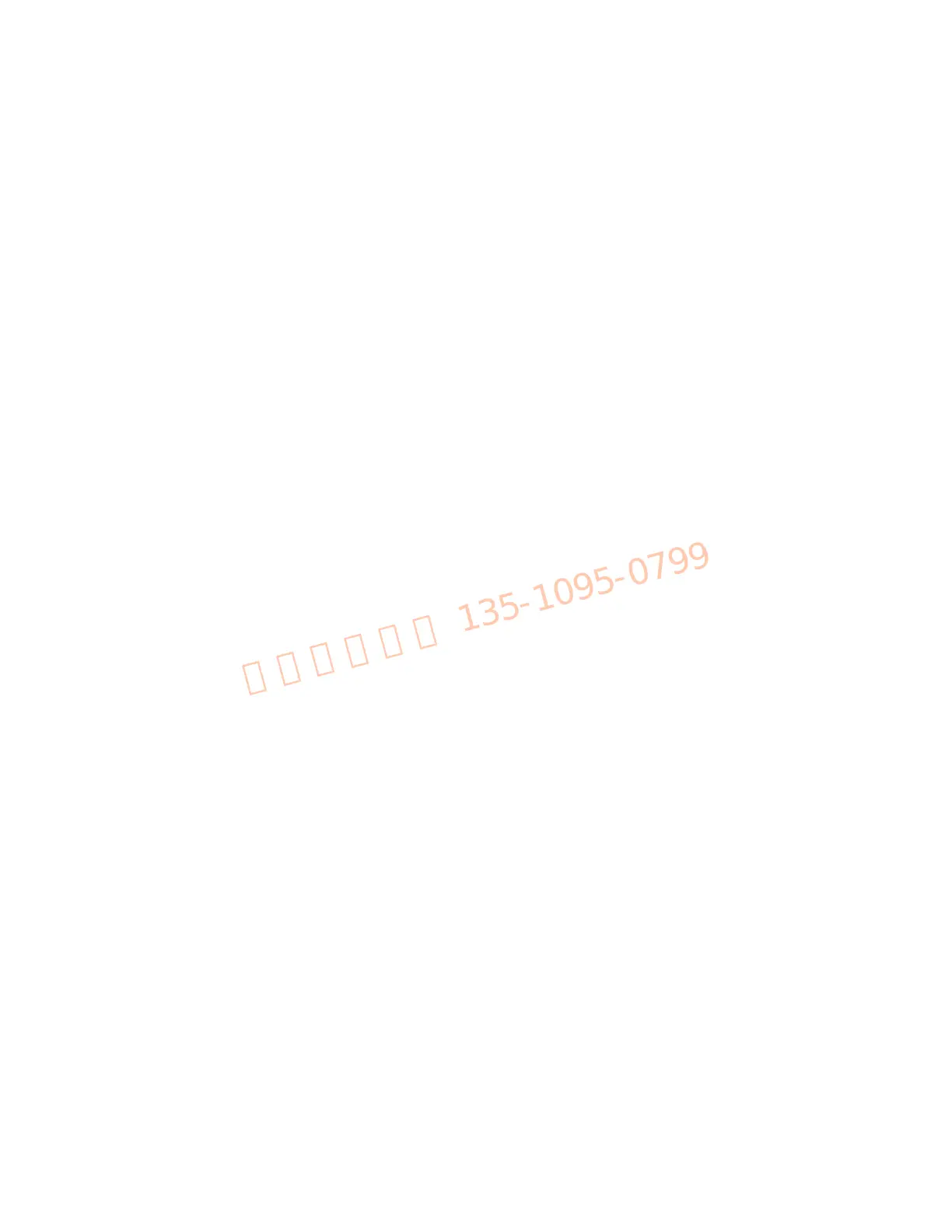76 34980A Service Guide
3 Calibration Procedures
Use the DIAGnostic:RELay:CYCLes? (@<ch_list>) command to read relay
cycle counts on the following modules:
• 34921A through 34925A Multiplexer Modules
• 34931A through 34933A Matrix Modules
• 34937A and 34938A GP Switch Modules
• 34941A and 34942A RF Multiplexer Modules
• 34946A and 34947A Microwave Switch Modules
Use the
DIAGnostic:DMM:CYCLes? {1|2|3|4|5|6} command to read relay
cycle counts for the internal DMM function and range relays.
By maintaining a count you can estimate which relays are nearing the end of their useful
life.
Relay Contact Resistance Verification (Optional)
The Agilent Y1131A Verification/Diagnostic Software Kit contains software and
hardware used to test the relay switching modules available for the Agilent 34980A
Multifunction Switch/Measure Unit. The software provides module–specific tests to
assist you with troubleshooting possible relay failures and predicting system
maintenance requirements. Custom terminal blocks are provided to route signals and
isolate individual relays for verification and diagnostics.
For several of the relay switching modules, it is very difficult to isolate a particular
channel. The Y1131A Verification/Diagnostic Software used in conjunction with the
provided verification terminal blocks attempts to isolate measurement channels in a
repeatable manner.
