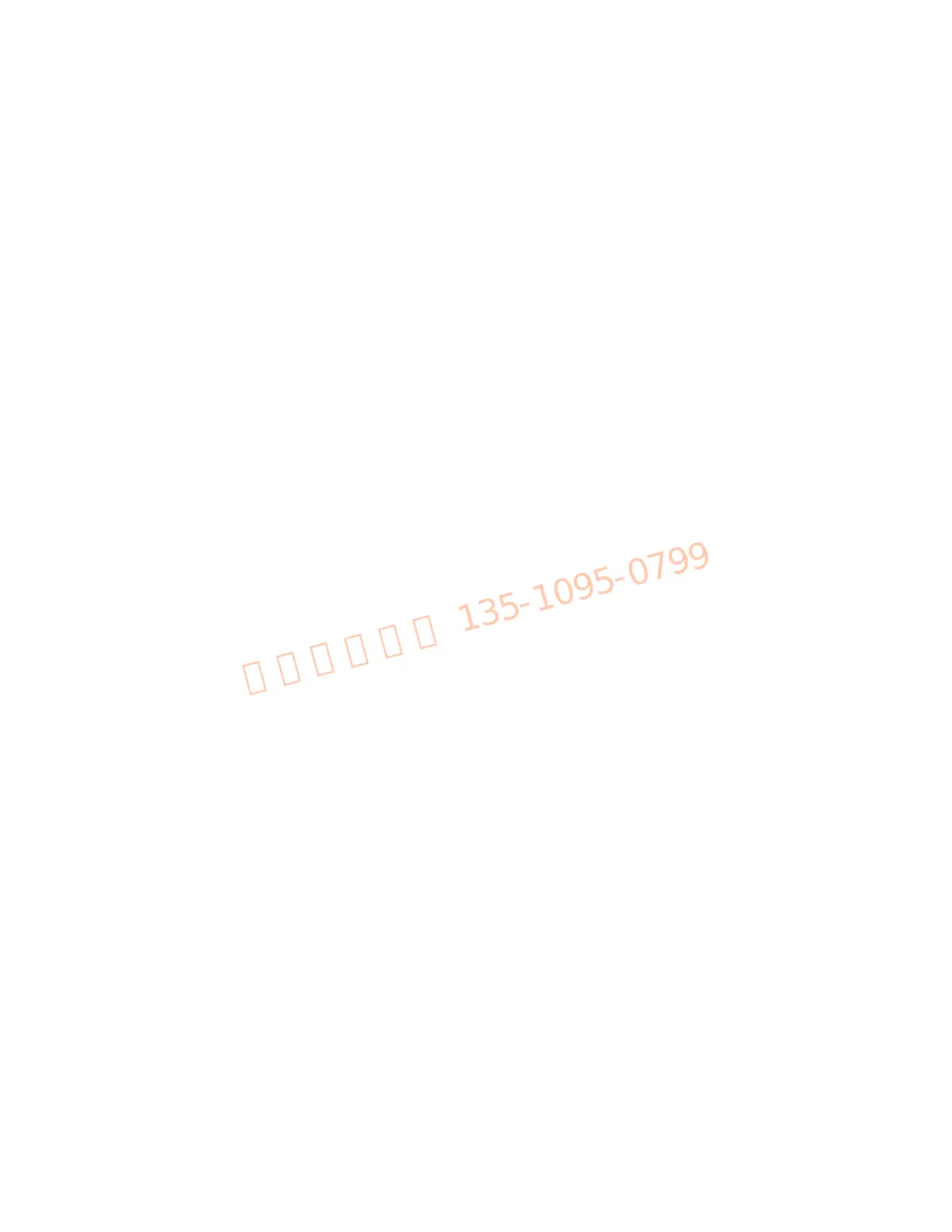Troubleshooting and Diagnostics 4
34980A Service Guide 83
Front-Panel Operation
If the ERROR annunciator is on, press [View] to view the errors. Use the knob to scroll
through the error numbers. Press [>] to view the text of the error message. Press [>]
again to increase the scrolling speed (the final key press cancels the scroll). All errors are
cleared when you exit the menu.
Remote Interface Operation
SYSTem:ERRor? Read and clear one error from the queue
Errors have the following format (the error string may contain up to 80 characters):
-113,"Undefined header"
