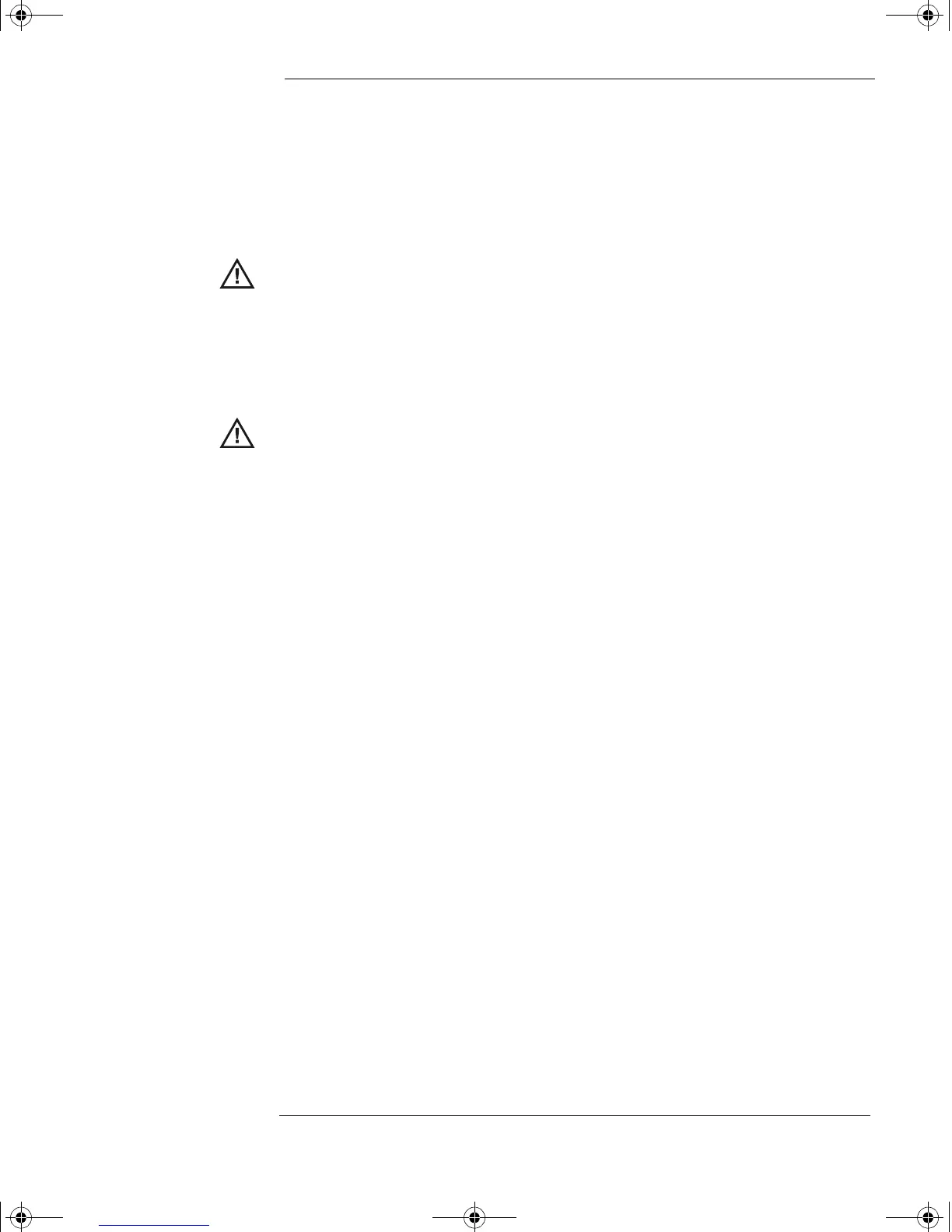Contents
Contents-1
1 General Information
To inspect package contents 1-3
To inspect options and accessories 1-6
Performance Characteristics 1-9
2 Preparing the Oscilloscope for Use
Setting up the Oscilloscope 2-3
To adjust the handle 2-4
To power-on the oscilloscope 2-5
To adjust the display intensity 2-6
To connect the oscilloscope probes 2-7
To compensate your probe 2-7
To use the digital probes (mixed-signal oscilloscope only) 2-8
To connect a printer 2-12
To connect an RS-232 cable 2-12
To verify basic oscilloscope operation 2-13
Getting started using the oscilloscope interface 2-14
Using Quick Help 2-16
Selecting a language for Quick Help when the oscilloscope starts up 2-16
Selecting a language for Quick Help after you have been operating the
oscilloscope 2-17
Loading a language from floppy disk 2-18
Cleaning the oscilloscope 2-19
3 Testing Performance
List of Test Equipment 3-3
To construct the test connector 3-4
To test the 54621D/22D Oscilloscope digital channels 3-5
To verify threshold accuracy 3-6
To verify voltage measurement accuracy 3-10
To verify bandwidth 3-13
To verify horizontal Dt and 1/Dt accuracy 3-15
To verify trigger sensitivity 3-17
Agilent 54622A/22D/24A Performance Test Record 3-20
Agilent 54621A/21D Performance Test Record 3-21
service.book Page 1 Wednesday, December 18, 2002 8:35 AM
